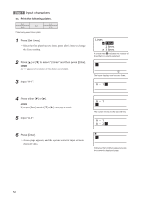Canon MK 2600 Mk2600 Users Guide - Page 61
Part 3 Character Input
 |
View all Canon MK 2600 manuals
Add to My Manuals
Save this manual to your list of manuals |
Page 61 highlights
Part 3 Character Input This section explains how to input characters and symbols, and how to delete and change characters. 3.1 Inputting Characters 58 Inputting characters 58 3.2 Inputting Symbols 59 Inputting symbols 59 3.3 Deleting Characters, Creating New Pages, Moving the Cursor 61 Deleting or changing characters 61 Deleting all entered text data 62 Insert mode and overwrite mode............63 Creating a new page 64 Moving the cursor 65

3.1 Inputting Characters
............
58
Inputting characters
................................
58
3.2 Inputting Symbols
................
59
Inputting symbols
...................................
59
3.3 Deleting Characters, Creating
New Pages, Moving the
Cursor
.................................
61
Deleting or changing characters
.............
61
Deleting all entered text data
..................
62
Insert mode and overwrite mode
............
63
Creating a new page
...............................
64
Moving the cursor
...................................
65
Part 3
Character Input
This section explains how to input
characters and symbols, and how to
delete and change characters.