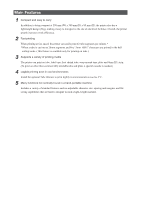Canon MK 2600 Mk2600 Users Guide - Page 9
Safety Precautions
 |
View all Canon MK 2600 manuals
Add to My Manuals
Save this manual to your list of manuals |
Page 9 highlights
Safety Precautions Safety Precautions In order to ensure safe operation of the printer, be certain to observe the following safety precautions. The shape of the power plug varies according to country. WARNING Do not disassemble or modify the unit Disassembling or modifying the unit could cause a fire or damage the unit. Do not handle the power cord with wet hands Do not attempt to plug in or unplug the AC adapter plug, etc., while your hands are wet. Doing so could result in electric shock. Do not place the unit in the vicinity of heating devices Do not place the unit or the AC adapter cord in the vicinity of heating devices. Doing so could cause the unit or the cord to melt, which could result in fire or electric shock. Keep away from paint thinner, etc. Do not place the unit near alcohol, paint thinner, or other flammable solvents. The solvents could come into contact with internal electric components and cause a fire or electric shock. Plug the power cord in securely Be sure to plug the AC adapter plug into the power outlet securely. Failing to do so could result in a fire or electric shock. 5