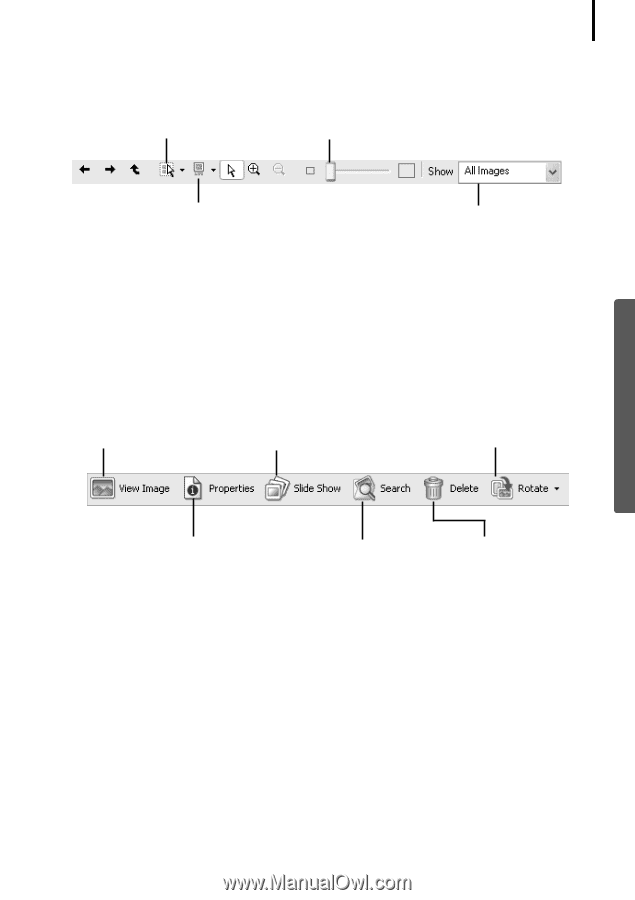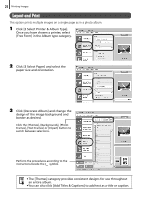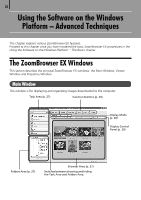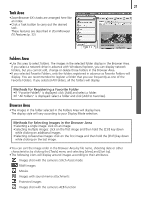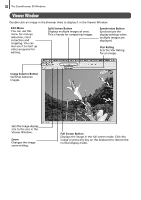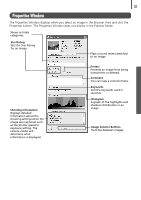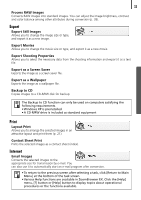Canon PowerShot A520 Software Starter Guide Ver.22 - Page 33
Display Control Panel, Function Buttons
 |
View all Canon PowerShot A520 manuals
Add to My Manuals
Save this manual to your list of manuals |
Page 33 highlights
29 Display Control Panel • This panel adjusts the display settings for the Browser Area. Selection Menu Display Size Use this to select or deselect all Changes the size of the thumbnail in the images in the Browser Area. the Browser Area. Show/Hide Image Information Menu Use this to display or hide image information beneath the thumbnails, such as the file name, shooting date or Star Rating. Filter Images This feature filters your images by their Star Ratings, displaying only those images in the Browser Area. One of three Star Ratings can be assigned to an image in the Viewer Window, the Properties Window, or in the information column in the Preview Mode. Function Buttons • These buttons are available for executing various functions. View Image Button Displays the selected image in the Viewer Window. Slide Show Button Starts a slide show of the selected images. Rotate Button Rotates the selected image. Properties Button Displays information about the selected image in the Properties Window. Search Button Delete Button Searches for images Deletes selected using such criteria as the images or folders. Star Rating, modification date, shooting date, comments or keywords.