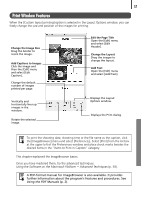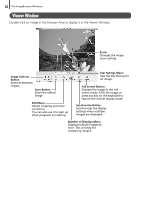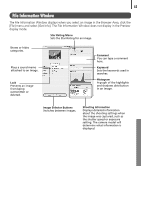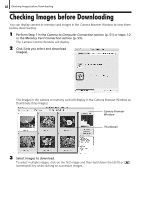Canon PowerShot A520 Software Starter Guide Ver.22 - Page 66
Edit Menu, Image Selector, Button, Full Screen Button, Synchronize Button, Star Ratings Menu, Number
 |
View all Canon PowerShot A520 manuals
Add to My Manuals
Save this manual to your list of manuals |
Page 66 highlights
62 The ImageBrowser Windows Viewer Window Double-click an image in the Browser Area to display it in the Viewer Window. Zoom Changes the image zoom setting. Image Selector Button Switches between images. Save Button Saves the edited image. Edit Menu Allows cropping and color correction. You can also use it to start up other programs for editing. Star Ratings Menu Sets the Star Rating for an image. Full Screen Button Displays the image in the full screen mode. Click the image or press any key on the keyboard to restore the normal display mode. Synchronize Button Synchronizes the display settings when multiple images are displayed. Number of Displays Menu Displays multiple images at once. This is handy for comparing images.
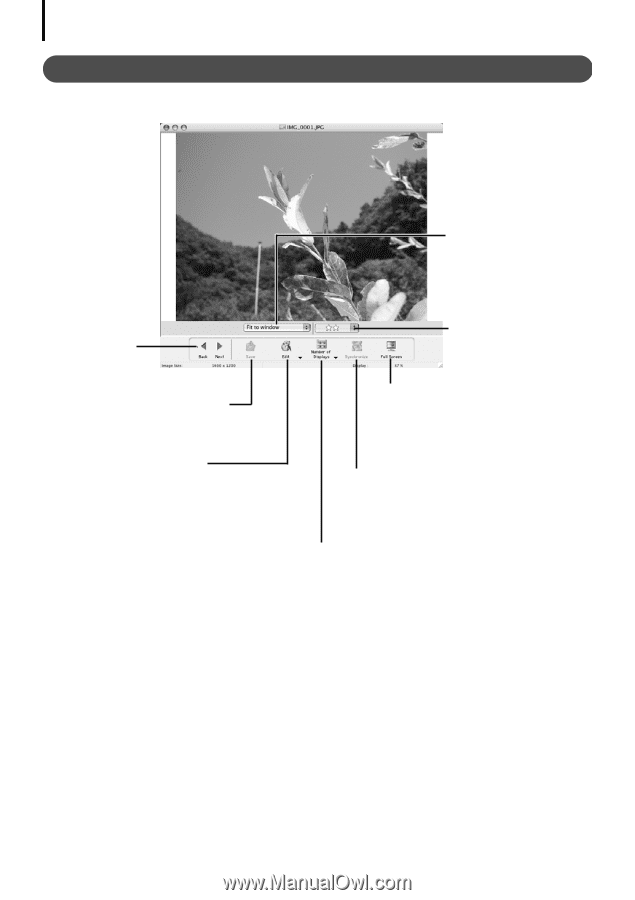
The ImageBrowser Windows
62
Viewer Window
Double-click an image in the Browser Area to display it in the Viewer Window.
Edit Menu
Allows cropping and color
correction.
You can also use it to start up
other programs for editing.
Image Selector
Button
Switches between
images.
Zoom
Changes the image
zoom setting.
Full Screen Button
Displays the image in the full
screen mode. Click the image or
press any key on the keyboard to
restore the normal display mode.
Synchronize Button
Synchronizes the display
settings when multiple
images are displayed.
Star Ratings Menu
Sets the Star Rating for
an image.
Number of Displays Menu
Displays multiple images at
once. This is handy for
comparing images.
Save Button
Saves the edited
image.