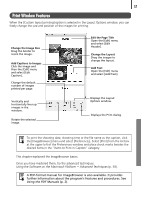Canon PowerShot A520 Software Starter Guide Ver.22 - Page 59
Printing
 |
View all Canon PowerShot A520 manuals
Add to My Manuals
Save this manual to your list of manuals |
Page 59 highlights
55 Printing Images Printing 1 Select the images to print. Clicking on an image selects it and displays a blue frame around it. To select multiple images, hold down the [shift] or [ ] (command) key while clicking on images. Movie images cannot be printed. 2 Click the [Print] button and select [Layout printing] from the displayed menu. This displays the Layout Options dialog and the Print window. Layout Options dialog A blue frame displays around selected images. Print window From this point onward, the procedures vary according to whether you select Full Page Print (prints one image per page) or Layout and Print (prints an arrangement of images on each page).
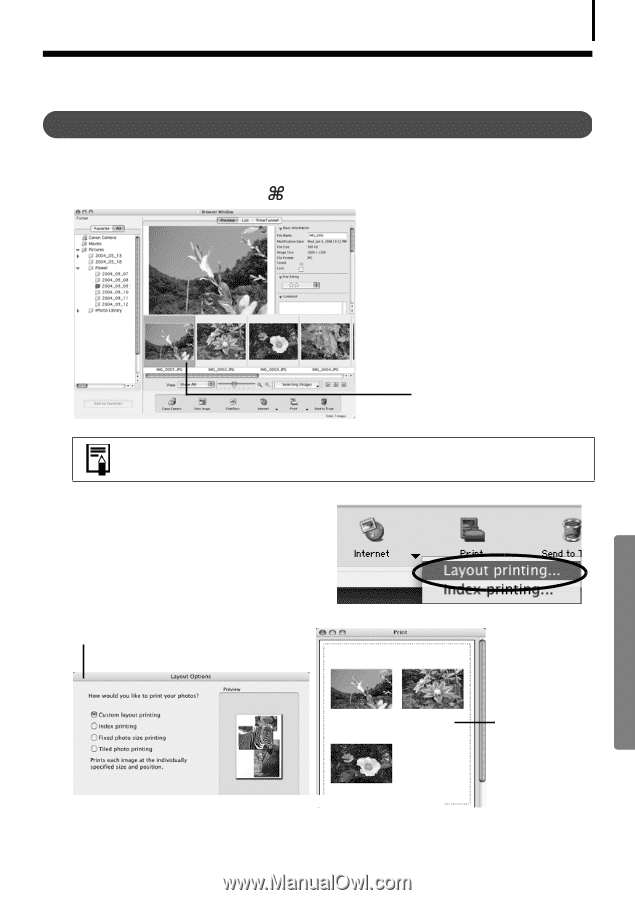
55
Printing Images
Printing
1
Select the images to print.
Clicking on an image selects it and displays a blue frame around it. To select multiple
images, hold down the [shift] or [
] (command) key while clicking on images.
2
Click the [Print] button and select
[Layout printing] from the displayed
menu.
This displays the Layout Options dialog and
the Print window.
From this point onward, the procedures vary according to whether you select Full Page
Print (prints one image per page) or Layout and Print (prints an arrangement of images on
each page).
Movie images cannot be printed.
A blue frame
displays around
selected images.
Layout Options dialog
Print window