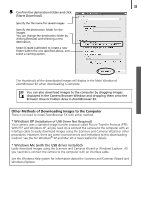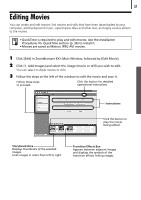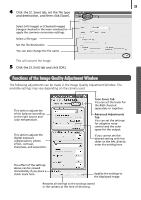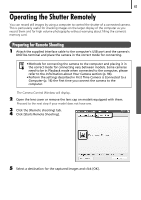Canon PowerShot A520 Software Starter Guide Ver.22 - Page 44
apply to other RAW images when they are being converted. See the PDF
 |
View all Canon PowerShot A520 manuals
Add to My Manuals
Save this manual to your list of manuals |
Page 44 highlights
40 Converting RAW Images You can change the coloration of the image to your preferred settings when you convert a RAW image. You can also select preset color schemes, such as Positive Film. Furthermore, you can add your own color schemes (My Color) to apply to other RAW images when they are being converted. See the PDF manual for ZoomBrowser EX for more information (p. 2).
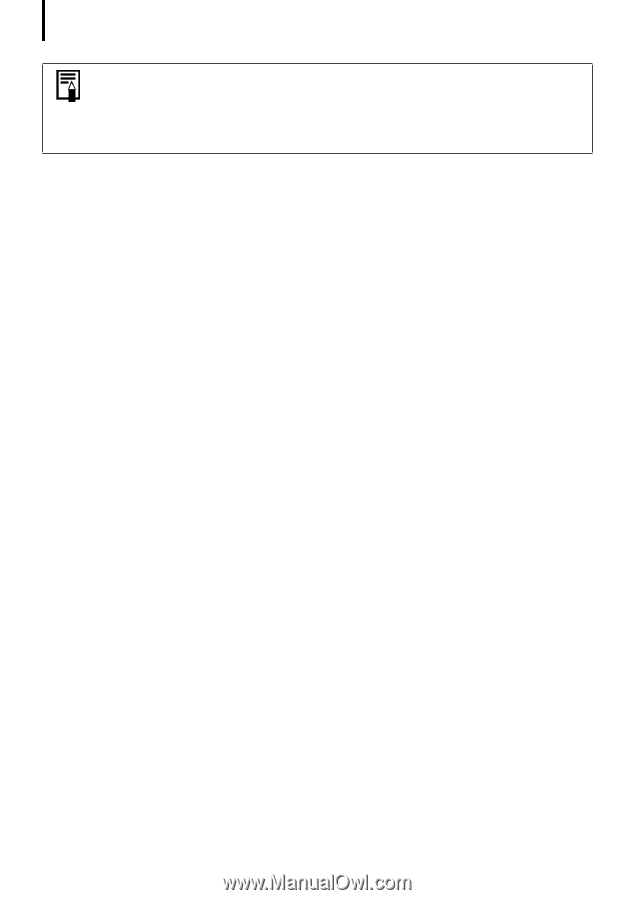
Converting RAW Images
40
You can change the coloration of the image to your preferred settings when
you convert a RAW image. You can also select preset color schemes, such as
Positive Film. Furthermore, you can add your own color schemes (My Color) to
apply to other RAW images when they are being converted. See the PDF
manual for ZoomBrowser EX for more information (p. 2).