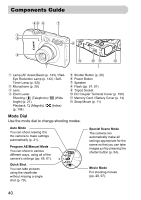Canon PowerShot SD990 IS User Manual - Page 35
Select [New Images]., Download images.
 |
View all Canon PowerShot SD990 IS manuals
Add to My Manuals
Save this manual to your list of manuals |
Page 35 highlights
Downloading Images to a Computer Downloading Images with the Camera Select [New Images]. ● Press the op buttons or turn the  dial to select [New Images]. ● If the screen on the left is not showing, press the n button. Download images. ● Press the c button. X All images that have not already been transferred to the computer are transferred. ● After transferring finishes, turn off the camera and unplug the cable. ● For further operations, refer to the Software Starter Guide. Downloaded images will be sorted by date and saved in separate folders in the "My Pictures" folder for Windows or the "Picture" folder for Macintosh. 35

Downloading Images to a Computer
35
Downloading Images with the Camera
Select [New Images].
●
Press the
op
buttons or turn the
Â
dial
to select [New Images].
●
If the screen on the left is not showing,
press the
n
button.
Download images.
●
Press the
c
button.
All images that have not already been
transferred to the computer are
transferred.
●
After transferring finishes, turn off the
camera and unplug the cable.
●
For further operations, refer to the
Software Starter Guide
.
Downloaded images will be sorted by date and saved in separate folders
in the “My Pictures” folder for Windows or the “Picture” folder for
Macintosh.