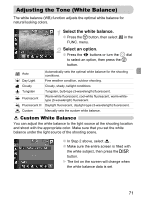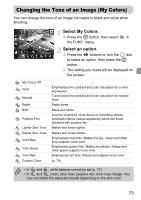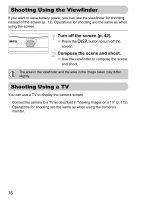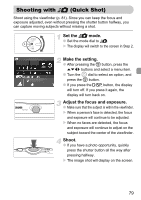Canon PowerShot SD990 IS User Manual - Page 76
Shooting Using the Viewfinder, Shooting Using a TV
 |
View all Canon PowerShot SD990 IS manuals
Add to My Manuals
Save this manual to your list of manuals |
Page 76 highlights
Shooting Using the Viewfinder If you want to save battery power, you can use the viewfinder for shooting, instead of the screen (p. 13). Operations for shooting are the same as when using the screen. Turn off the screen (p. 42). ● Press the l button to turn off the screen. Compose the scene and shoot. ● Use the viewfinder to compose the scene and shoot. The area in the viewfinder and the area in the image taken may differ slightly. Shooting Using a TV You can use a TV to display the camera screen. • Connect the camera to a TV as described in "Viewing Images on a TV" (p. 112). • Operations for shooting are the same as when using the camera's monitor. 76
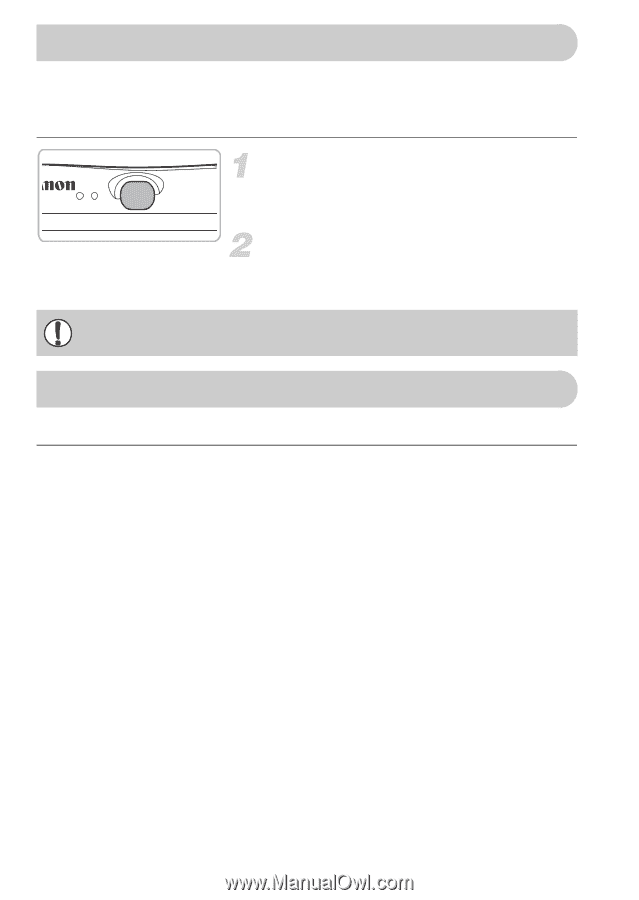
76
If you want to save battery power, you can use the viewfinder for shooting,
instead of the screen (p. 13). Operations for shooting are the same as when
using the screen.
Turn off the screen (p. 42).
●
Press the
l
button to turn off the
screen.
Compose the scene and shoot.
●
Use the viewfinder to compose the scene
and shoot.
You can use a TV to display the camera screen.
•
Connect the camera to a TV as described in “Viewing Images on a TV” (p. 112).
•
Operations for shooting are the same as when using the camera’s
monitor.
Shooting Using the Viewfinder
The area in the viewfinder and the area in the image taken may differ
slightly.
Shooting Using a TV