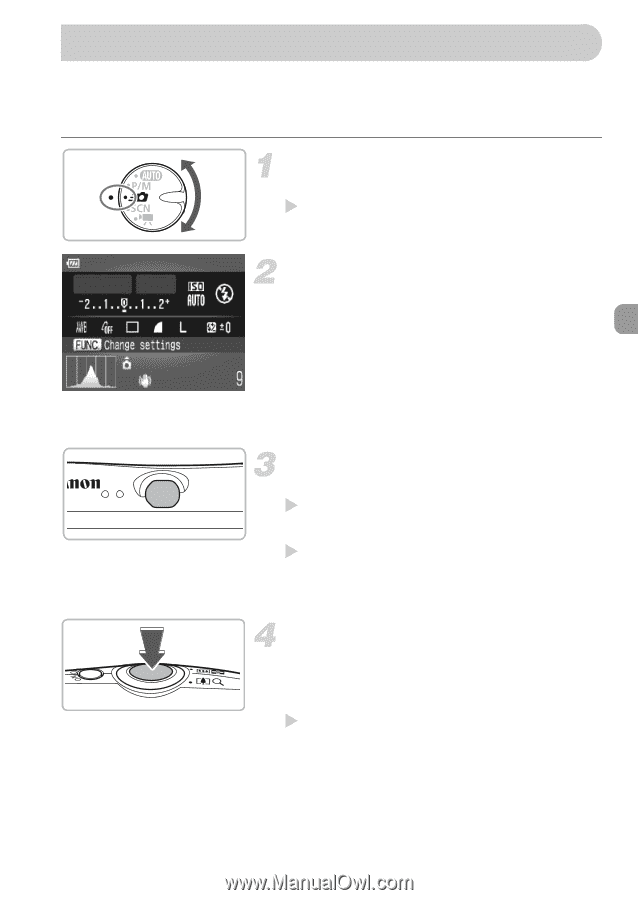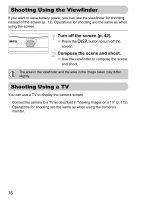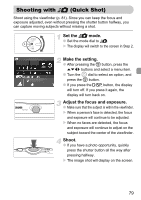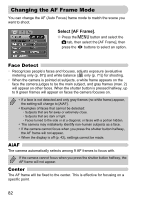Canon PowerShot SD990 IS User Manual - Page 79
Shooting with, Quick Shot
 |
View all Canon PowerShot SD990 IS manuals
Add to My Manuals
Save this manual to your list of manuals |
Page 79 highlights
Shooting with 8 (Quick Shot) Shoot using the viewfinder (p. 81). Since you can keep the focus and exposure adjusted, even without pressing the shutter button halfway, you can capture moving subjects without missing a shot. Set the 8 mode. ● Set the mode dial to 8. X The display will switch to the screen in Step 2. Make the setting. ● After pressing the m button, press the opqr buttons and select a menu item. ● Turn the  dial to select an option, and press the m button. ● If you press the l button, the display will turn off. If you press it again, the display will turn back on. Adjust the focus and exposure. ● Make sure that the subject is within the viewfinder. X When a person's face is detected, the focus and exposure will continue to be adjusted. X When no faces are detected, the focus and exposure will continue to adjust on the subject toward the center of the viewfinder. Shoot. ● If you have a photo opportunity, quickly press the shutter button all the way after pressing halfway. X The image shot will display on the screen. 79