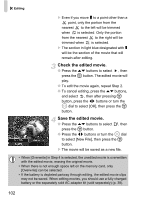Canon PowerShot SD990 IS User Manual - Page 97
Using Various Functions for, Shooting Movies
 |
View all Canon PowerShot SD990 IS manuals
Add to My Manuals
Save this manual to your list of manuals |
Page 97 highlights
6 Using Various Functions for Shooting Movies This chapter serves as the advanced version of Chapter 1's "Shooting Movies" and "Viewing Movies" and explains how to use advanced functions to shoot and view movies. • This chapter assumes that the mode dial is set to E. • In this chapter, pictures that are taken as explained in Chapters 3 - 5, will be called still images. 97
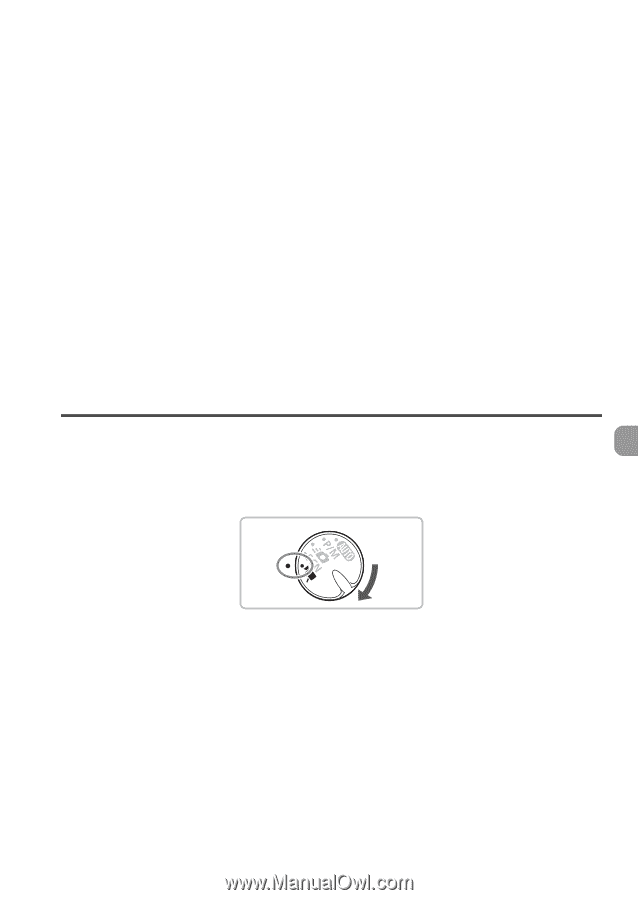
97
Using Various Functions for
Shooting Movies
This chapter serves as the advanced version of Chapter 1’s “Shooting
Movies” and “Viewing Movies” and explains how to use advanced
functions to shoot and view movies.
•
This chapter assumes that the mode dial is set to
E
.
•
In this chapter, pictures that are taken as explained in Chapters 3 – 5, will
be called still images.
6