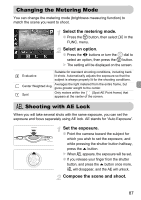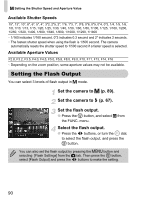Canon PowerShot SD990 IS User Manual - Page 91
Adjusting Dark Subjects and, Shooting i-Contrast
 |
View all Canon PowerShot SD990 IS manuals
Add to My Manuals
Save this manual to your list of manuals |
Page 91 highlights
@ Adjusting Dark Subjects and Shooting (i-Contrast) When people's faces, or the subject is dark, you can take shots where the dark portions are detected and automatically brightened. Select [i-Contrast]. ● Press the n button, and select [iContrast] from the 4 tab, and use the qr buttons to select [Auto]. X @ will appear on the screen. ● If @ does not appear, press the l button, and switch the screen to Information Display (p. 42). Depending on the scene, the image may become rough, or not be adjusted correctly. You can correct images taken (p. 124). 91
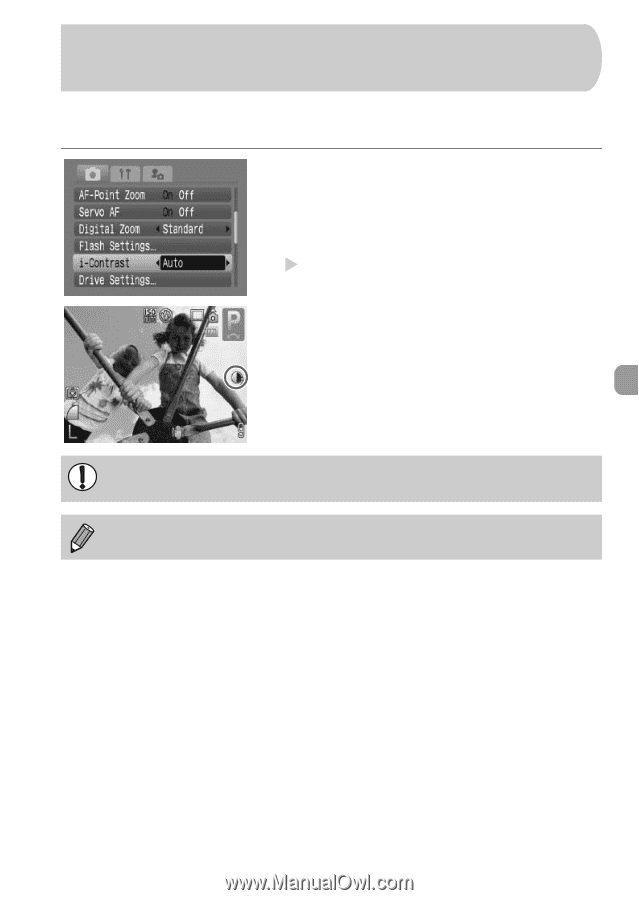
91
When people’s faces, or the subject is dark, you can take shots where the
dark portions are detected and automatically brightened.
Select [i-Contrast].
●
Press the
n
button, and select [i-
Contrast] from the
4
tab, and use the
qr
buttons to select [Auto].
@
will appear on the screen.
●
If
@
does not appear, press the
l
button, and switch the screen to
Information Display (p. 42).
@
Adjusting Dark Subjects and
Shooting (i-Contrast)
Depending on the scene, the image may become rough, or not be
adjusted correctly.
You can correct images taken (p. 124).