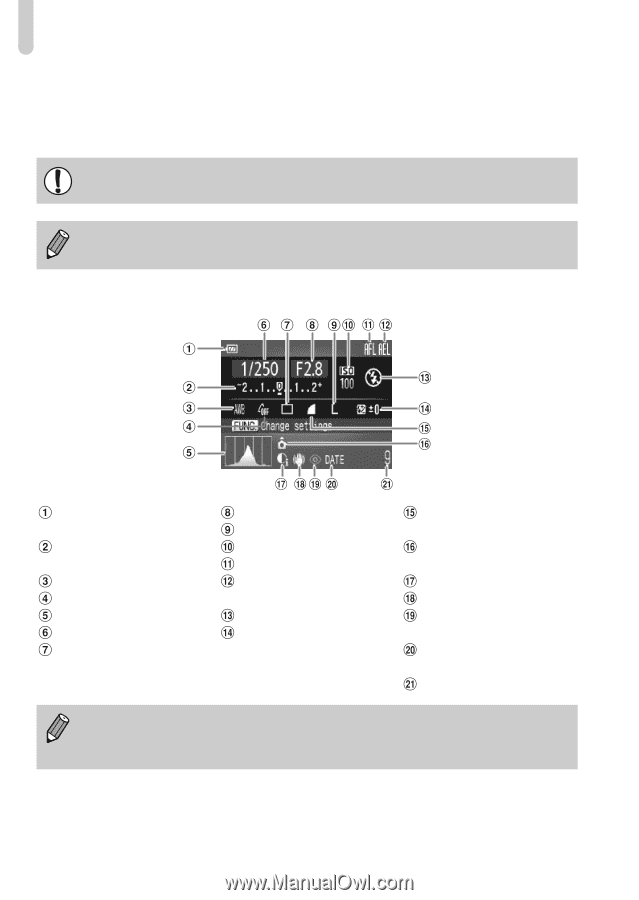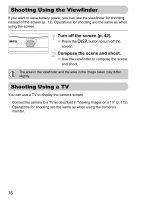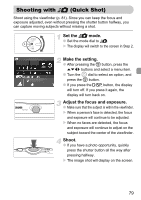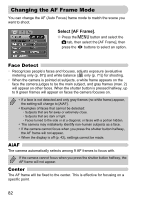Canon PowerShot SD990 IS User Manual - Page 80
Estimated number of shots in, Settings Screen
 |
View all Canon PowerShot SD990 IS manuals
Add to My Manuals
Save this manual to your list of manuals |
Page 80 highlights
Shooting with 8 (Quick Shot) Estimated number of shots in 8 In 8, since the focus and exposure are constantly being adjusted, the battery will be depleted quicker than usual. Approximately 180 shots are possible while shooting in this mode. The area in the viewfinder and the area in the image taken may differ slightly. • If you press the shutter button halfway, the focus will lock (p. 78). • You cannot shoot with the screen turned on. Settings Screen Battery Charge Indicator (p. 13) Exposure Compensation (p. 72) White Balance (p. 71) My Colors (p. 73) Histogram (p. 44) Shutter Speed (p. 89) Drive Mode (pp. 61, 62, 72, 75) Aperture Value (p. 89) Recording Pixels (p. 68) ISO Speed (p. 70) AF Lock (p. 84) AE Lock (pp. 87, 99) / FE Lock (p. 88) Flash Mode (pp. 57, 67) Flash Exposure Compensation (p. 88) Image Quality (Compression) (p. 68) Camera Orientation (p. 42) i-Contrast (p. 91) Image Stabilizer (p. 145) Red-Eye Correction (p. 92) Shooting Date and Time (p. 60) Recordable Shots (p. 16) You cannot use menu items other than those that display on the settings screen, or functions that appear when you press the n button (p. 158). 80