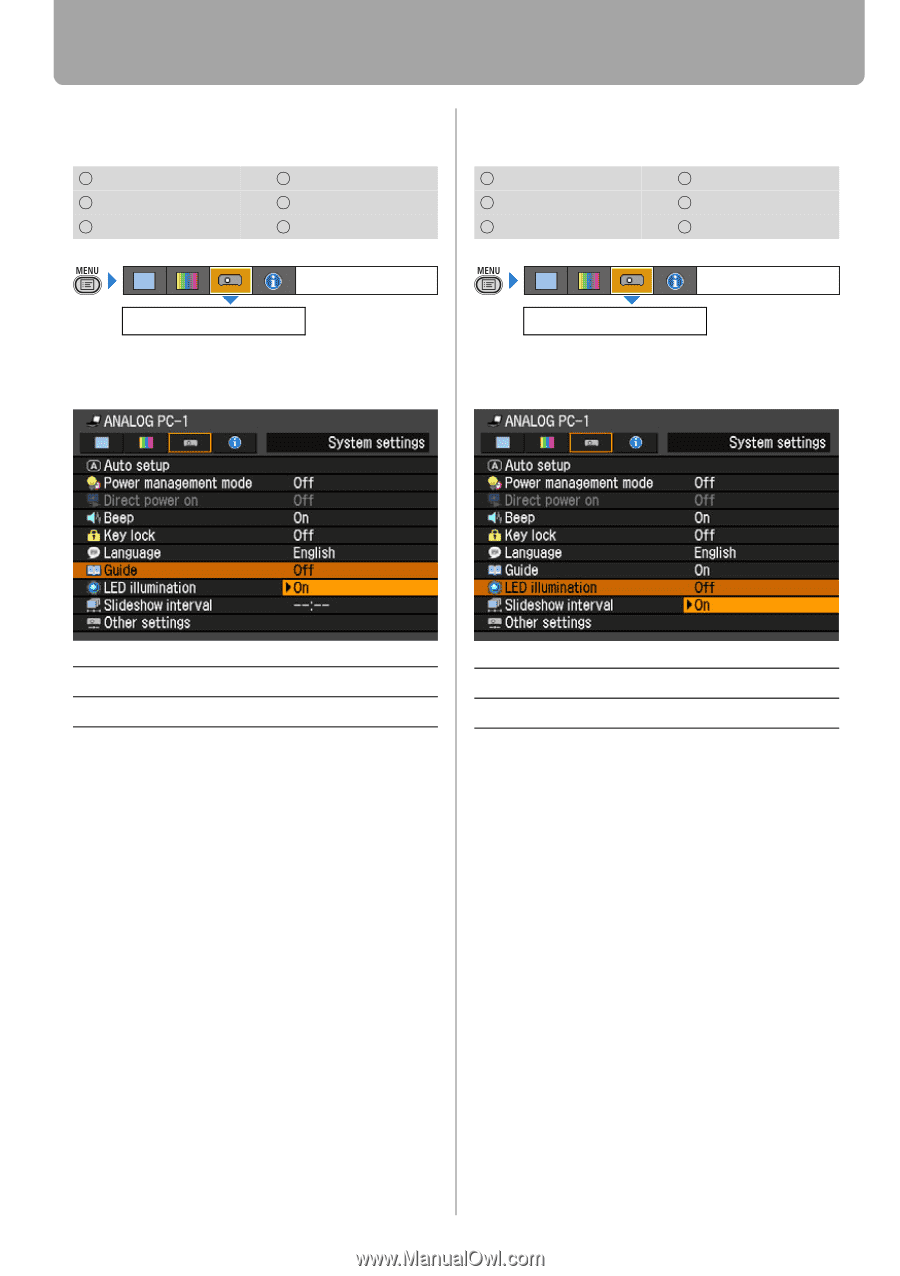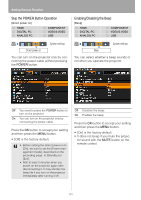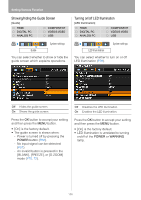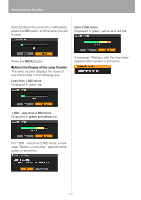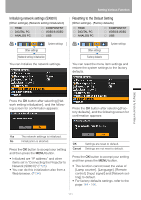Canon REALiS LCOS SX80 Mark II D Multimedia Projector SX80 MarkII/SX800 Users - Page 106
Showing/hiding the Guide Screen, Turning on/off LED Illumination, BLANK], [FREEZE], or [D.ZOOM]
 |
View all Canon REALiS LCOS SX80 Mark II D manuals
Add to My Manuals
Save this manual to your list of manuals |
Page 106 highlights
Setting Various Function Showing/hiding the Guide Screen [Guide] HDMI DIGITAL PC ANALOG PC COMPONENT VIDEO/S-VIDEO USB Turning on/off LED Illumination [LED illumination] HDMI DIGITAL PC ANALOG PC COMPONENT VIDEO/S-VIDEO USB System settings Guide You can select whether to show or hide the guide screen which explains operations. System settings LED illumination You can select whether to turn on or off LED illumination (P28). Off Hides the guide screen. On Shows the guide screen. Press the OK button to accept your setting and then press the MENU button. • [On] is the factory default. • The guide screen is shown when: - Power is turned off by pressing the POWER button (P68). - No input signal can be detected (P51). - An invalid button is pressed in the [BLANK], [FREEZE], or [D.ZOOM] mode (P70, 72). Off Disables the LED illumination. On Enables the LED illumination. Press the OK button to accept your setting and then press the MENU button. • [On] is the factory default. • LED illumination is unrelated to turning on/off of the POWER or WARNING lamp. 106