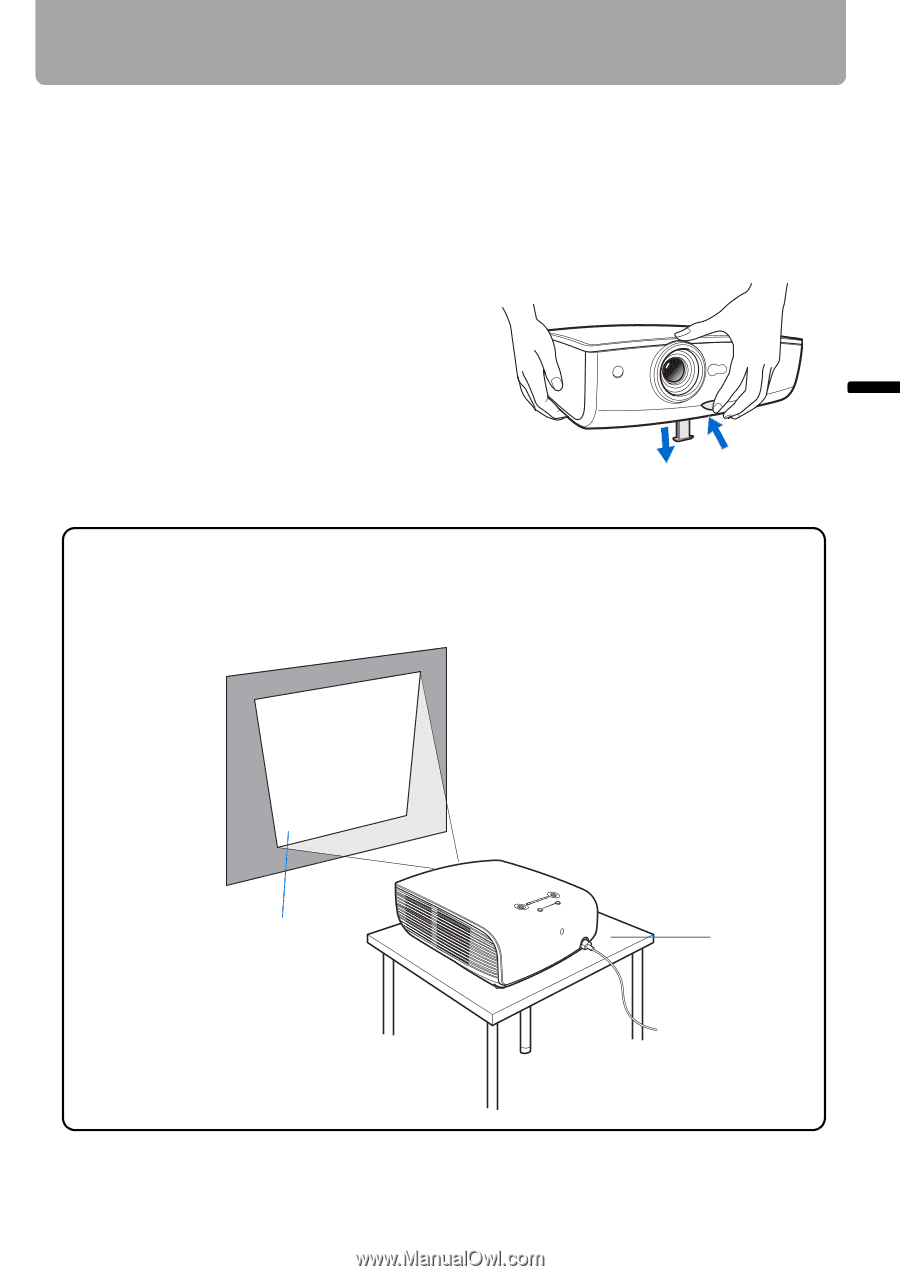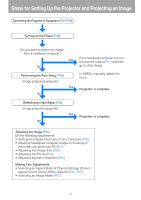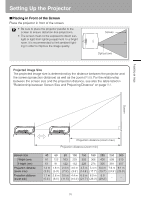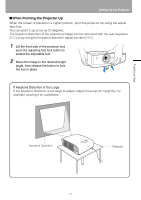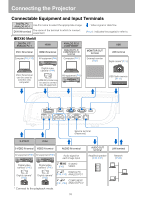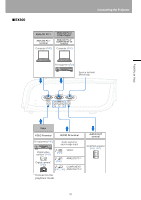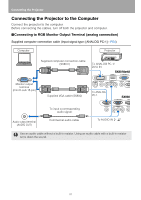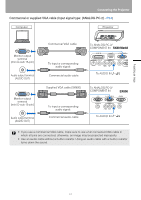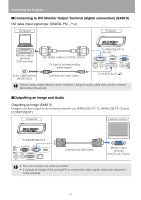Canon REALiS LCOS SX80 Mark II D Multimedia Projector SX80 MarkII/SX800 Users - Page 37
When Pointing the Projector Up, If Keystone Distortion is Too Large
 |
View all Canon REALiS LCOS SX80 Mark II D manuals
Add to My Manuals
Save this manual to your list of manuals |
Page 37 highlights
Setting Up the Projector ■When Pointing the Projector Up When the screen is placed on a higher position, point the projector up using the adjustable foot. You can point it up as far as 10 degrees. The keystone distortion of the projecting image can be corrected with the auto keystone (P52) or by using the keystone distortion adjust function (P60). 1 Lift the front side of the projector and push the adjusting foot lock button to extend the adjustable foot. 2 Raise the image to the desired height angle, then release the button to lock the foot in place. If Keystone Distortion is Too Large If the keystone distortion is too large to adjust, adjust the projector height by, for example, placing it on a pedestal. Projecting an Image Keystone Distortion Pedestal 37