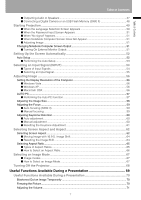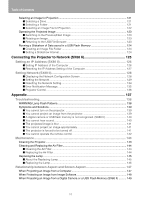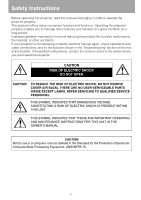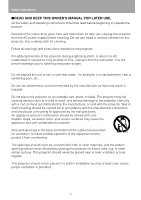9
Table of Contents
Table of Contents
Making Color Adjustment (COMPONENT/VIDEO/S-VIDEO) (SX80 II)
....................................
97
Making Color Adjustment (Analog PC) (SX800)
.......................................................................
97
Making Color Adjustment (COMPONENT/VIDEO) (SX800)
.....................................................
98
Making Advanced Adjustment (Noise reduction)
......................................................................
98
Making Advanced Adjustment (Dynamic gamma)
....................................................................
99
Making Advanced Adjustment (Mem. color correct) (SX80 II)
..................................................
99
Making Advanced Adjustment (Auto fleshtone) (SX800)
........................................................
100
Adjusting Fine Color Adjustment (6-axis color adjust) (SX80 II)
.............................................
100
Correcting the Image According to the Ambient Light (SX80 II)
.............................................
101
Reducing the Lamp Brightness
...............................................................................................
102
Resetting the Image Settings
..................................................................................................
102
Setting Various Function
.........................................................................................
103
Setting Auto Setup Function
...................................................................................................
103
Selecting the Power Management Mode
................................................................................
103
Skip the POWER Button Operation
........................................................................................
104
Enabling/Disabling the Beep
...................................................................................................
104
Prohibiting the Projector Operation
.........................................................................................
105
Selecting a Display Language
................................................................................................
105
Showing/hiding the Guide Screen
..........................................................................................
106
Turning on/off LED Illumination
..............................................................................................
106
Setting for Slideshow (SX80 II)
...............................................................................................
107
Setting up the Remote Control Channel
................................................................................
107
Extending the Menu Display Time
..........................................................................................
108
Setting a Password
.................................................................................................................
108
Registering a Password
..........................................................................................................
109
Resetting the Lamp Counter
...................................................................................................
109
■
About the Display of the Lamp Counter
........................................................................
110
Initializing network settings (SX80 II)
......................................................................................
111
Resetting to the Default Setting
..............................................................................................
111
Checking the Information of the Projector
............................................................
112
Projecting an Image from a Digital Camera or an USB
Flash Memory (SX80 II)
..................................................................................
113
Projecting an Image from a Digital Camera (SX80 II)
............................................
114
Connecting a Digital Camera
..................................................................................................
114
Operating the Projected Image
...............................................................................................
116
■
Switching to the Next Image
..........................................................................................
116
■
Rotating an Image
.........................................................................................................
116
Running a Slideshow
..............................................................................................................
117
■
Setting a Slideshow Interval
..........................................................................................
117
■
Finishing projection
.......................................................................................................
117
Projecting Data on USB Flash Memory (SX80 II)
...................................................
118
Connecting an USB Flash Memory
........................................................................................
118
Description of USB File Browser
............................................................................................
120