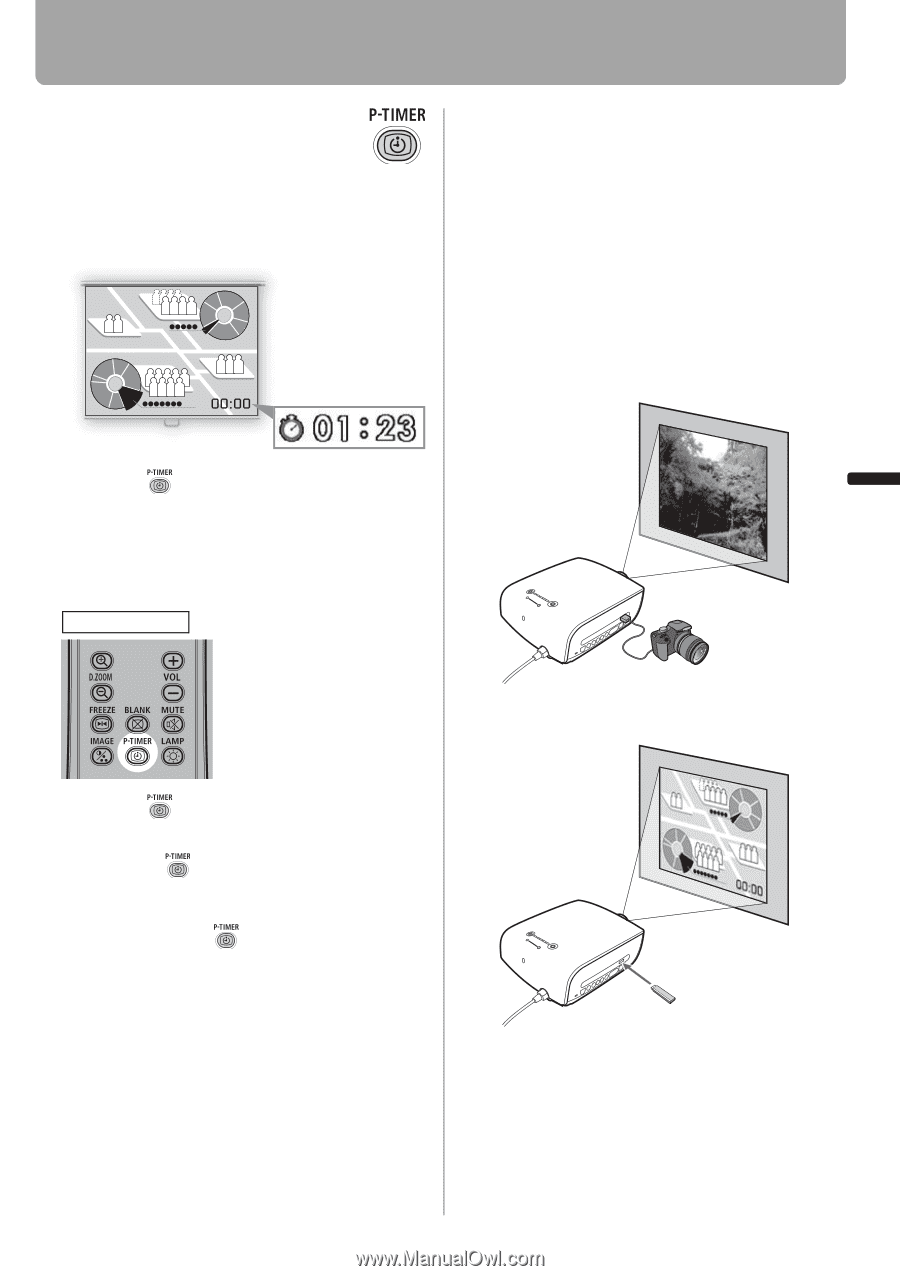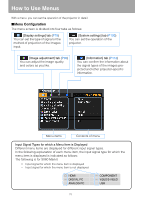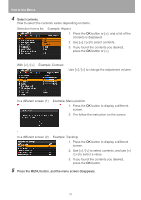Canon REALiS LCOS SX80 Mark II D Multimedia Projector SX80 MarkII/SX800 Users - Page 73
Showing the Elapsed Time, Projecting Image Without Computer (SX80 II
 |
View all Canon REALiS LCOS SX80 Mark II D manuals
Add to My Manuals
Save this manual to your list of manuals |
Page 73 highlights
Useful Functions Available During a Presentation Useful Functions Available During a Presentation Showing the Elapsed Time Useful when: • You want to manage the proceedings of the presentation. Projecting Image Without Computer (SX80 II) Useful when: • You want to project an image from a digital camera. • You want to project an image from USB flash memory. You can project an image directly by connecting the projector with a PictBridgecompatible digital camera or USB flash memory. Press the button to start counting. • The elapsed time is displayed at the lower right corner of the screen. • Time is counted up to 59:59. Then the timer returns to 00:00. Remote control Digital camera Refer to P114 - P117. Press the timer. button again to stop the • Press the button while the timer is stopped. The timer disappears from the screen. Then press the button to start counting from 00:00. USB flash memory Refer to P118 - P124. 73