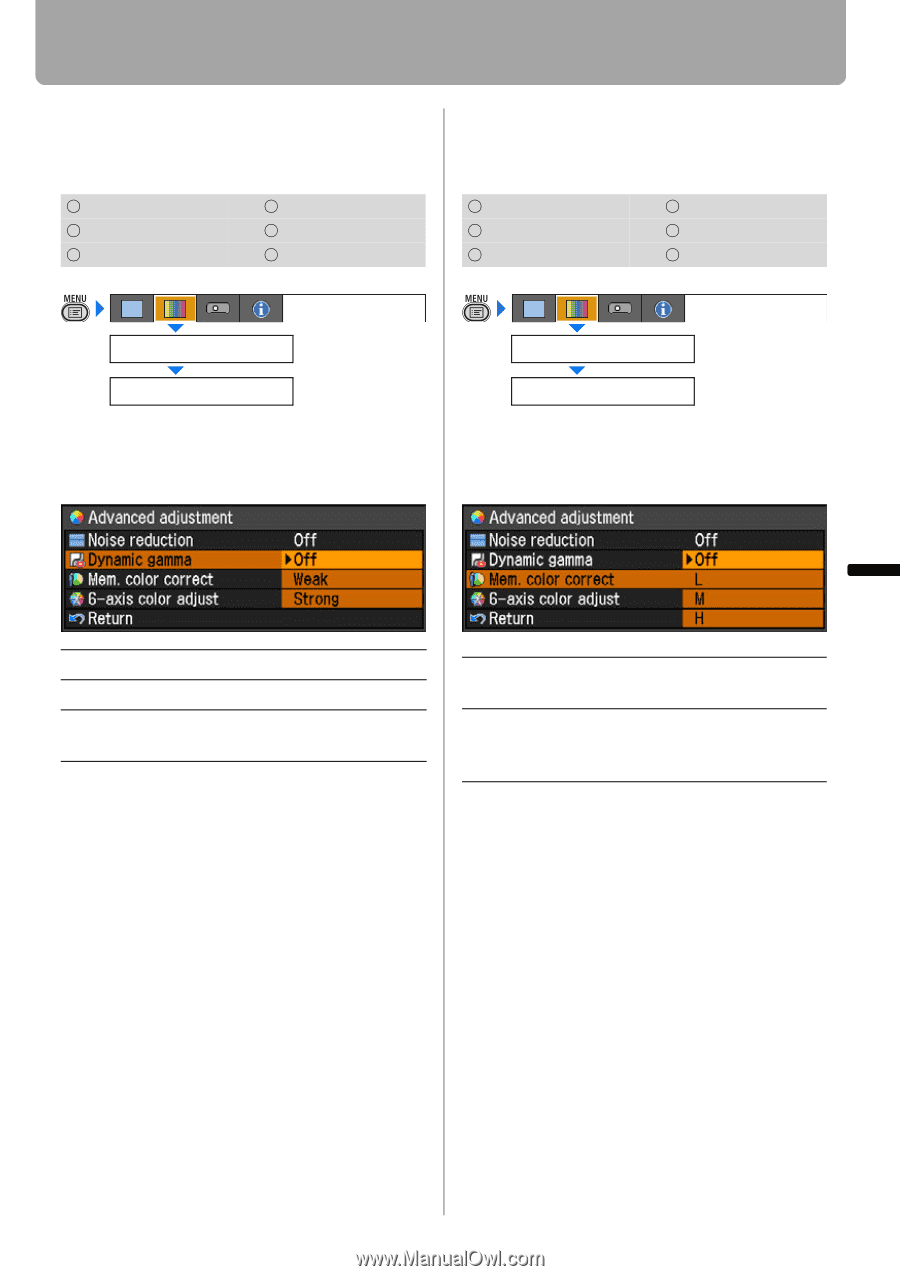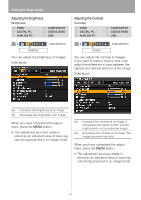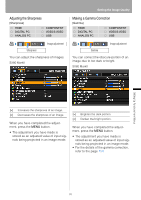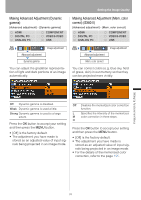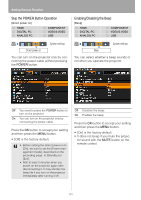Canon REALiS LCOS SX80 Mark II D Multimedia Projector SX80 MarkII/SX800 Users - Page 99
Making Advanced Adjustment (Dynamic gamma), Making Advanced Adjustment (Mem. color correct) (SX80 II)
 |
View all Canon REALiS LCOS SX80 Mark II D manuals
Add to My Manuals
Save this manual to your list of manuals |
Page 99 highlights
Making Advanced Adjustment (Dynamic gamma) [Advanced adjustment] - [Dynamic gamma] HDMI DIGITAL PC ANALOG PC COMPONENT VIDEO/S-VIDEO USB Image adjustment Advanced adjustment Dynamic gamma You can adjust the gradation representation of light and dark portions of an image automatically. Setting the Image Quality Making Advanced Adjustment (Mem. color correct) (SX80 II) [Advanced adjustment] - [Mem. color correct] HDMI DIGITAL PC ANALOG PC COMPONENT VIDEO/S-VIDEO USB Image adjustment Advanced adjustment Mem. color correct You can correct colors (e.g. blue sky, field of grass, skin) in our memory so that they can be projected more vividly. Off Dynamic gamma is disabled. Weak Dynamic gamma is used a little. Strong Dynamic gamma is used to a large extent. Press the OK button to accept your setting and then press the MENU button. • [Off] is the factory default. • The adjustment you have made is stored as an adjusted value of input signals being projected in an image mode. Off Disables the memorized color correction function. L Specifies the intensity of the memorized M color correction in three steps. H Press the OK button to accept your setting and then press the MENU button. • [Off] is the factory default. • The adjustment you have made is stored as an adjusted value of input signals being projected in an image mode. • For the details of the memorized color correction, refer to the page 155. Setting Up Functions from Menus 99