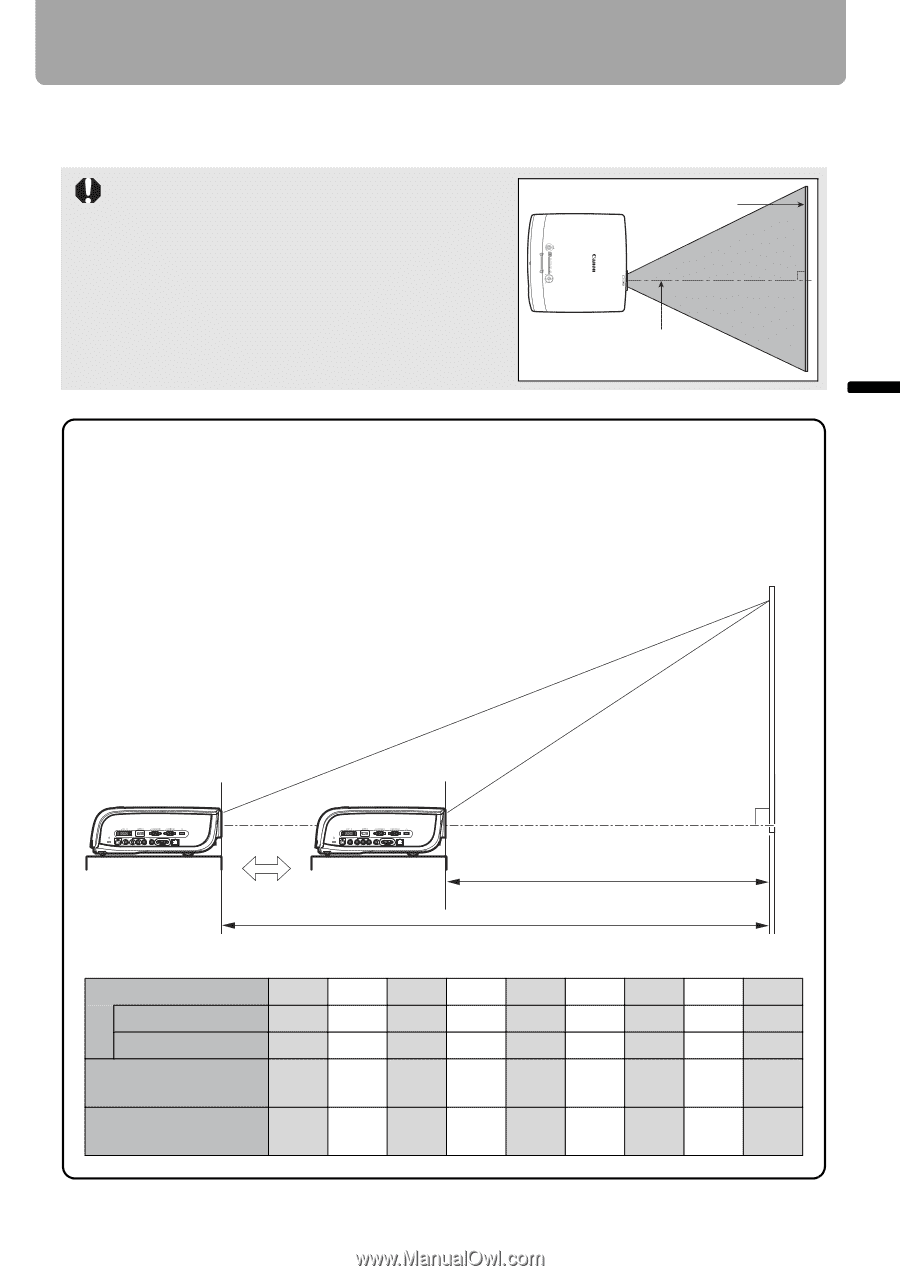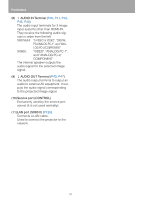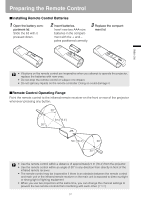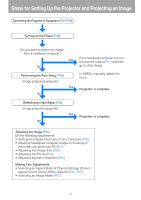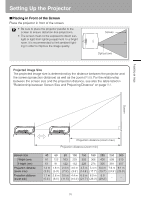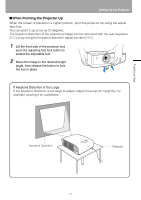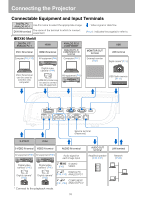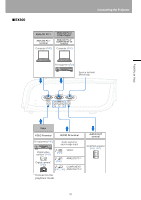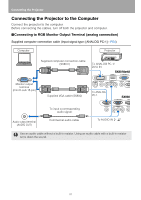Canon REALiS LCOS SX80 Mark II D Multimedia Projector SX80 MarkII/SX800 Users - Page 35
Setting Up the Projector, Placing in Front of the Screen
 |
View all Canon REALiS LCOS SX80 Mark II D manuals
Add to My Manuals
Save this manual to your list of manuals |
Page 35 highlights
Setting Up the Projector ■Placing in Front of the Screen Place the projector in front of the screen. • Be sure to place the projector parallel to the screen to ensure distortion-free projections. • The screen must not be exposed to direct sunlight or light from lighting equipment. In a bright room, it is recommended to limit ambient lighting in order to improve the image quality. Screen Optical axis Projected Image Size The projected image size is determined by the distance between the projector and the screen (projection distance) as well as the zoom (P58). For the relationship between the screen size and the projection distance, see also the table listed in "Relationship between Screen Size and Projecting Distance" on page151. Projecting an Image Screen Screen size Width (cm) Height (cm) Projection distance (zoom max) Projection distance (zoom min) Projection distance (zoom max) Projection distance (zoom min) 40 60 80 100 150 180 200 250 300 81 122 163 203 305 366 406 508 610 61 91 122 152 229 274 305 381 457 1.2 m 1.8 m 2.4 m 3.0 m 4.5 m 5.4 m 6.0 m 7.6 m 9.1 m (3.9') (5.9') (7.9') (9.8') (14.8') (17.7') (19.7') (24.9') (29.9') 1.7 m 2.6 m 3.5 m 4.4 m 6.6 m 8.0 m 8.9 (5.6') (8.5') (11.5') (14.4') (21.7') (26.3') (29.2') - - 35