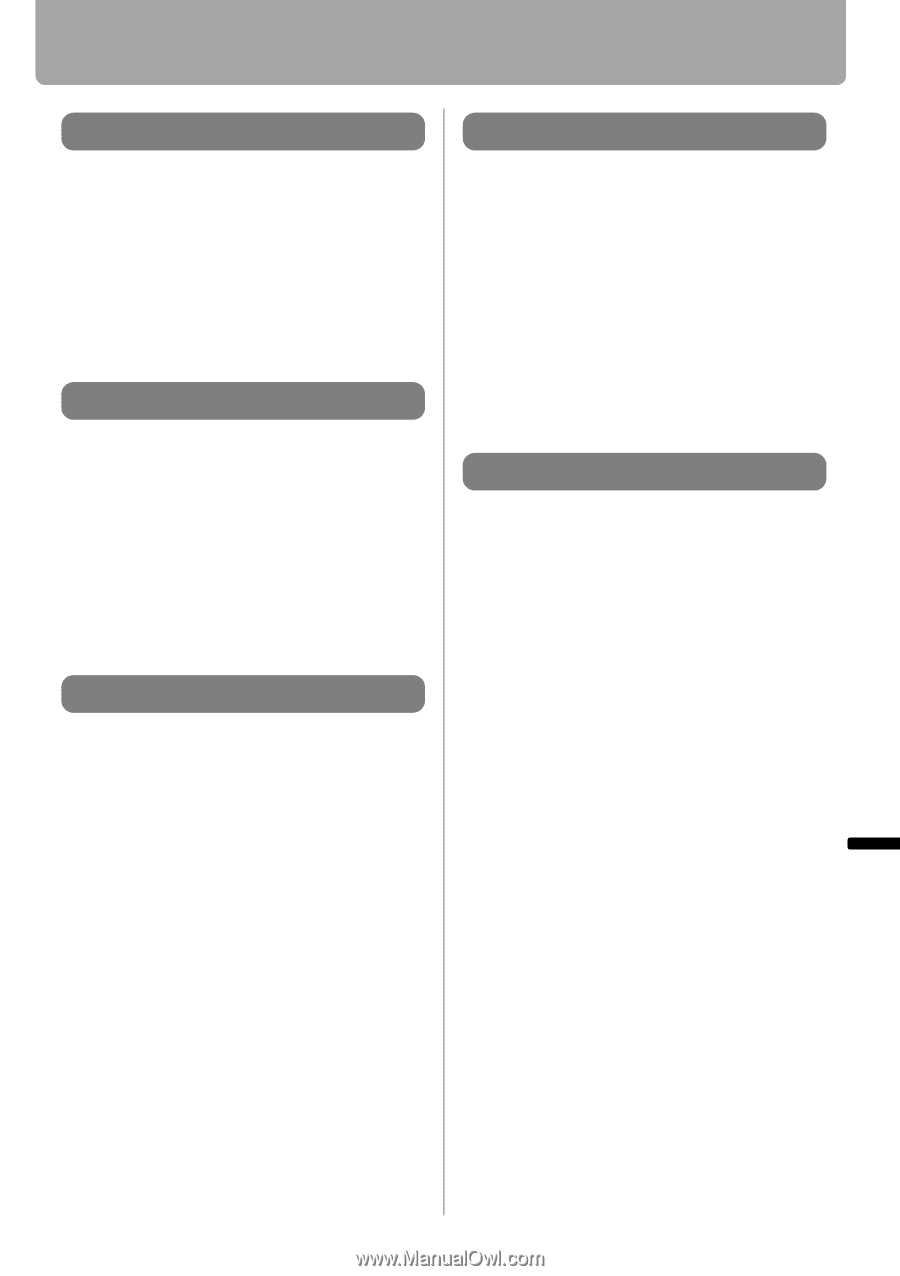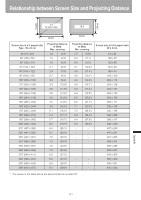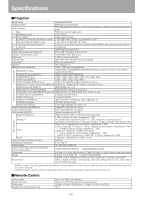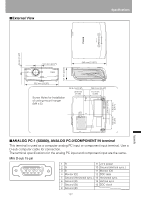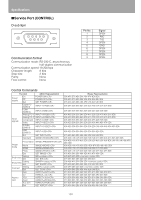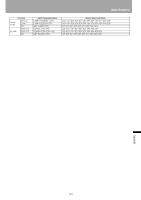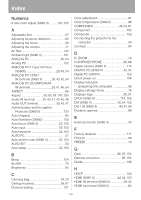Canon REALiS LCOS SX80 Mark II D Multimedia Projector SX80 MarkII/SX800 Users - Page 155
An abbreviation of Digital Print Order For, Camera & Imaging Products Association
 |
View all Canon REALiS LCOS SX80 Mark II D manuals
Add to My Manuals
Save this manual to your list of manuals |
Page 155 highlights
Glossary Gain (P97) A parameter that adjusts the reproduction range of a brightness signal from black to white within the image signal to naturally reproduce it on the screen. The reproducibility of the bright tone is mainly changed. Since you can adjust the gain for each RGB color in this projector, you can also adjust colors. The gain is normally adjusted with the offset. Memorized Color Correction * (P99) A memorized color is a color in our memory. The memorized color such as blue for the sky is more vivid than the real color, so you may feel colors of a projected image are dull. If such is the case, enable the memorized color correction function to make the colors close to the ones in our memory. You can enable the memorized color correction function in the image adjustment menu. 6-axis color adjust* (P100) The color adjustment function for an advanced user. You can adjust color balance and color level for 6 axis of RGB (red/green/blue) and CMY (cyan/magenta/ yellow) of the projected image to make a fine color adjustment. You can perform the 6-axis color adjustment in the image adjustment menu. PictBridge* (P114) A standard protocol established by CIPA (Camera & Imaging Products Association) that supports various digital photo solutions including camera direct print to print shot images by directly connecting a digital camera to a printer without via a computer. Other than digital cameras, some digital video camcorders and mobile phones are compatible with PictBridge. In this projector, you can project shot images by directly connecting PictBridge-compatible equipment. DPOF* (P115) An abbreviation of Digital Print Order Format. It is a protocol to record information specified for printing such as images to be printed and the number of copies on a memory card for PictBridge-compatible digital camera. In this projector, use this function to continuously project multiple shot images from a connected digital camera. Appendix 155