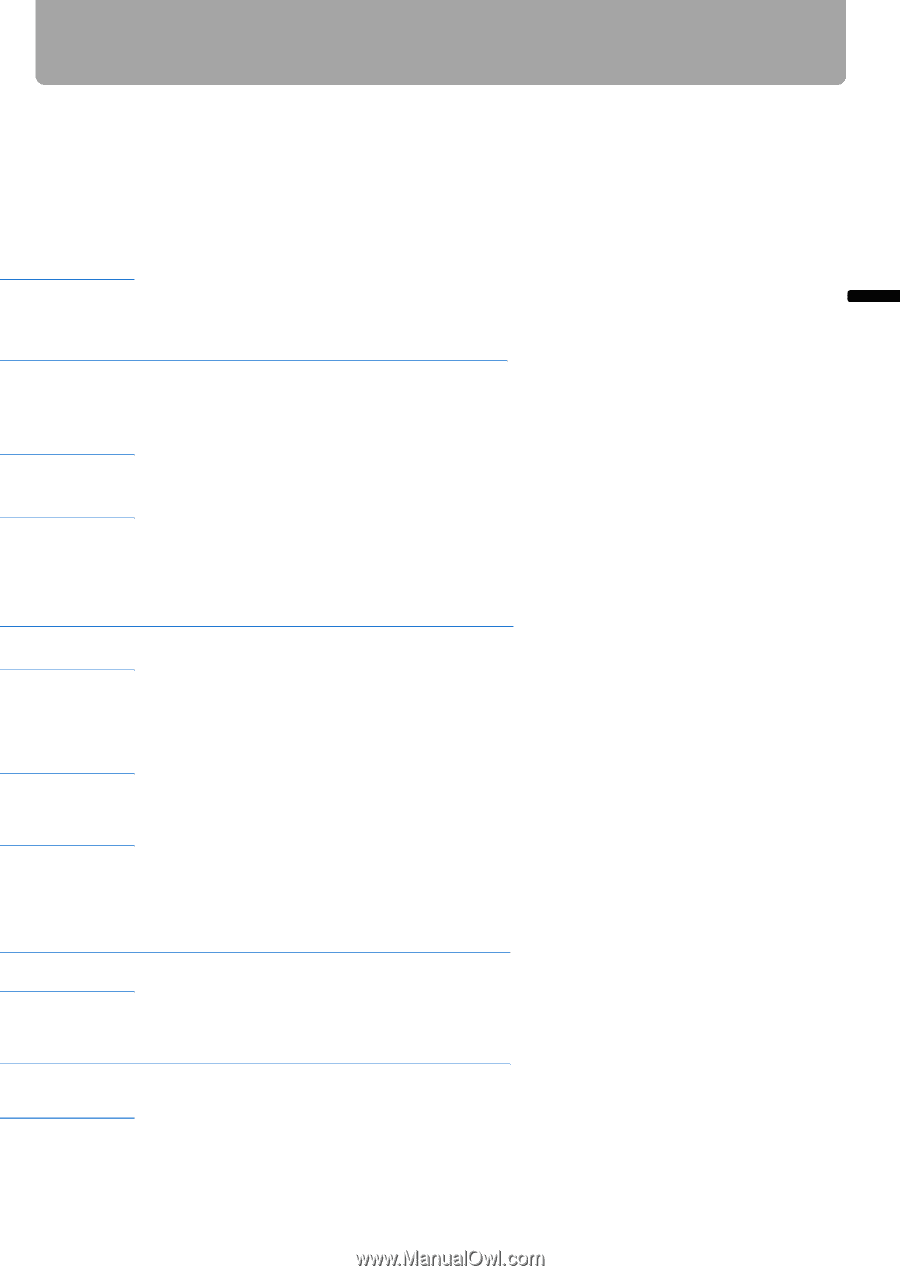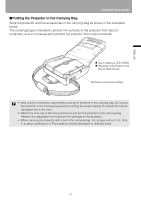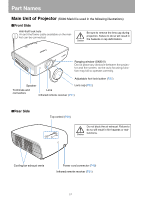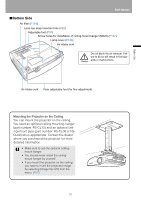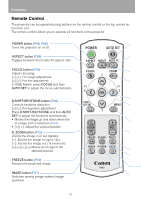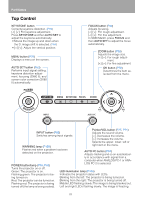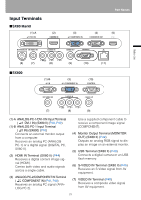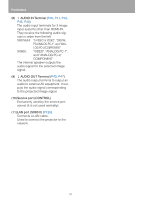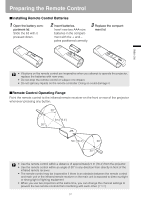Canon REALiS LCOS SX80 Mark II D Multimedia Projector SX80 MarkII/SX800 Users - Page 27
AUTO PC button
 |
View all Canon REALiS LCOS SX80 Mark II D manuals
Add to My Manuals
Save this manual to your list of manuals |
Page 27 highlights
Part Names Before Use < AUTO SET button (P53) Performs input signal setting, keystone distortion adjustment, focusing (SX80 II), and screen color correction (SX80 II) automatically. INPUT button (P55) Switches among input signals. AUTO PC button (P57) Adjusts tracking and so on automatically in accordance with signal from a computer when ANALOG PC-1 or ANALOG PC-2 is selected. < ZOOM button (P58) Adjusts the image size. [ ] [ ]: For rough adjustment. []: For fine adjustment. Pointer buttons (P77) Selects the upper, lower, left or right item in the menu. OK button (P78) Determines the item selected from the menu. MENU button (P76) Displays a menu on the screen. VOL button (P71) Adjusts the sound volume. [+]: Increases the volume. [-]: Decreases the volume. BLANK button (P70) Toggles between display/non-display of image. P-TIMER button (P73) Displays the time elapsed since this button was pressed. MUTE button (P71) Mutes the sound. LAMP button (P102) Switches the lamp mode between Standard and Silent. 27