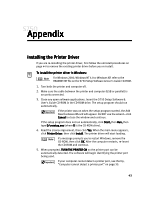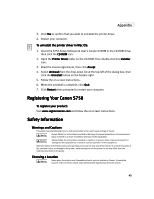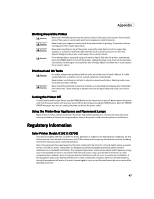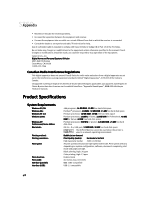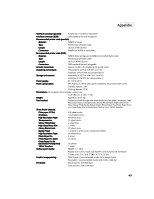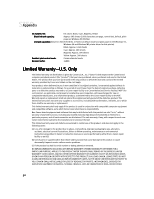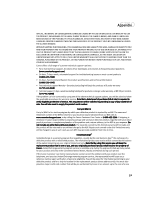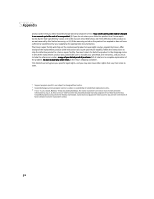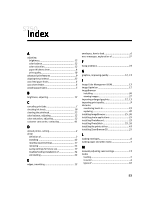Canon S750 S750 Quick Start Guide - Page 52
Product Specifications
 |
View all Canon S750 manuals
Add to My Manuals
Save this manual to your list of manuals |
Page 52 highlights
Appendix • Reorient or relocate the receiving antenna. • Increase the separation between the equipment and receiver. • Connect the equipment into an outlet on a circuit different from that to which the receiver is connected. • Consult the dealer or an experienced radio/TV technician for help. Use of a shielded cable is required to comply with Class B limits in Subpart B of Part 15 of the FCC Rules. Do not make any changes or modifications to the equipment unless otherwise specified in the manual. If such changes or modifications should be made, you could be required to stop operation of the equipment. Canon U.S.A., Inc. Digital Home and Personal Systems Division 2995 Red Hill Avenue Costa Mesa, CA 92626 1-800-423-2366 Canadian Radio Interference Regulations This digital apparatus does not exceed Class B limits for radio noise emissions from a digital apparatus as set out in the interference-causing equipment standard entitled "Digital Apparatus", ICES-003 of the Industry Canada. Cet appareil numérique respecte les limites de bruits radio éléctiques applicables aux appareils numériques de Classe B prescrites dans la norme sur le matériel brouilleur: "Appareils Numériques", NMB-003 édictée par l'Industrie Canada. Product Specifications System Requirements Windows 95/98: Windows Me: Windows NT 4.0: Windows 2000: Windows XP: Professional/Home Edition Macintosh: Printing method: Printing resolution: Print speed Print direction: Print width: Interface (parallel): Interface (USB): 486 processor; 16 MB RAM; 15 MB free hard disk space Pentium® processor, 150MHz; 32 MB RAM; 15 MB free hard disk space Pentium processor; 16 MB RAM; 25 MB free hard disk space Pentium processor, 133MHz or faster; 32 MB RAM for Professional, 40 MB RAM for Server; 40 MB free hard disk space Pentium processor, 300 MHz or greater; 128 MB RAM; 25 MB free hard disk drive OS 8.6 - 9.x, USB port; 12 MB RAM; 30 MB free hard disk space The BJ Print Monitor cannot be used when the printer is used in a network operating environment. Bubble Jet on-demand Print Quality (media) Horizontal x Vertical High (specialty media) 2400 x 1200 dpi All print speeds are based on high-speed draft mode. Print speeds will vary depending on system configuration, software, document complexity, print mode and page coverage. Black printing, high: 20 ppm Color printing, high: 13 ppm Bi-directional 8.0 inches max. (203 mm) IEEE 1284-compatible USB 1.1-compatible 48