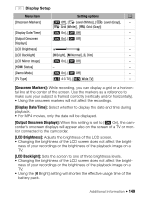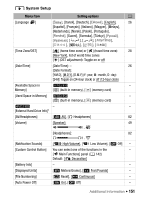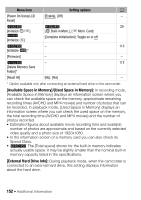Canon VIXIA HF R50 Instruction Manual - Page 147
Zoom Speed], Zoom Position at Startup], Focus Assistance], Auto Backlight Correction]
 |
View all Canon VIXIA HF R50 manuals
Add to My Manuals
Save this manual to your list of manuals |
Page 147 highlights
[Zoom Speed]: Determines the zoom speed of the zoom lever. [Y Variable]: The zoom lever operates at a variable speed. Press gently for a slow zoom; press harder for faster zooms. [] Speed 1] to [Z Speed 3]: The zoom lever operates at a constant speed. Speed 1 is the slowest and speed 3 the fastest. [Zoom Position at Startup]: Allows you to choose the position of the zoom when you turn on the camcorder. [Full Wide Angle]: The zoom position will be at full wide angle. [Last Used Position]: The zoom position will be at the same position it was the last time you used zoom. • When this function is set to [Full Wide Angle] and you manually adjust the focus, the focus will be lost and autofocus will be activated the next time you turn on the camcorder. [Focus Assistance]: When focus assistance is activated, the image at the center of the screen is magnified to help you focus manually (A 76). • Using focus assistance will not affect the recordings. It will be cancelled automatically after 4 seconds or when you start recording. • This function is available only when the shooting mode is set to , SCN or . • This function is available only for recording movies. [Auto Backlight Correction]: When this setting is set to [i On], the cam- corder automatically corrects for backlight conditions when shooting sub- jects with a strong light source behind them. • This function is available only when the shooting mode is set to , SCN or . • Automatic backlight correction is not available in the following cases. - In mode, when using a cinema-look filter other than [Cinema Standard]. - In SCN mode, when using the [J Night Scene], [K Snow], [L Beach], [M Sunset] or [O Spotlight] Special Scene mode. [Auto Slow Shutter]: The camcorder automatically uses slow shutter speeds to obtain brighter recordings in places with insufficient lighting. • Minimum shutter speed used: 1/30; 1/12 when the frame rate is set to 24P; 1/15 when it is set to PF30 or 30P. • This function is not available when the shooting mode is set to SCN . • If a trailing afterimage appears, set the slow shutter to [j Off]. Additional Information Š 147