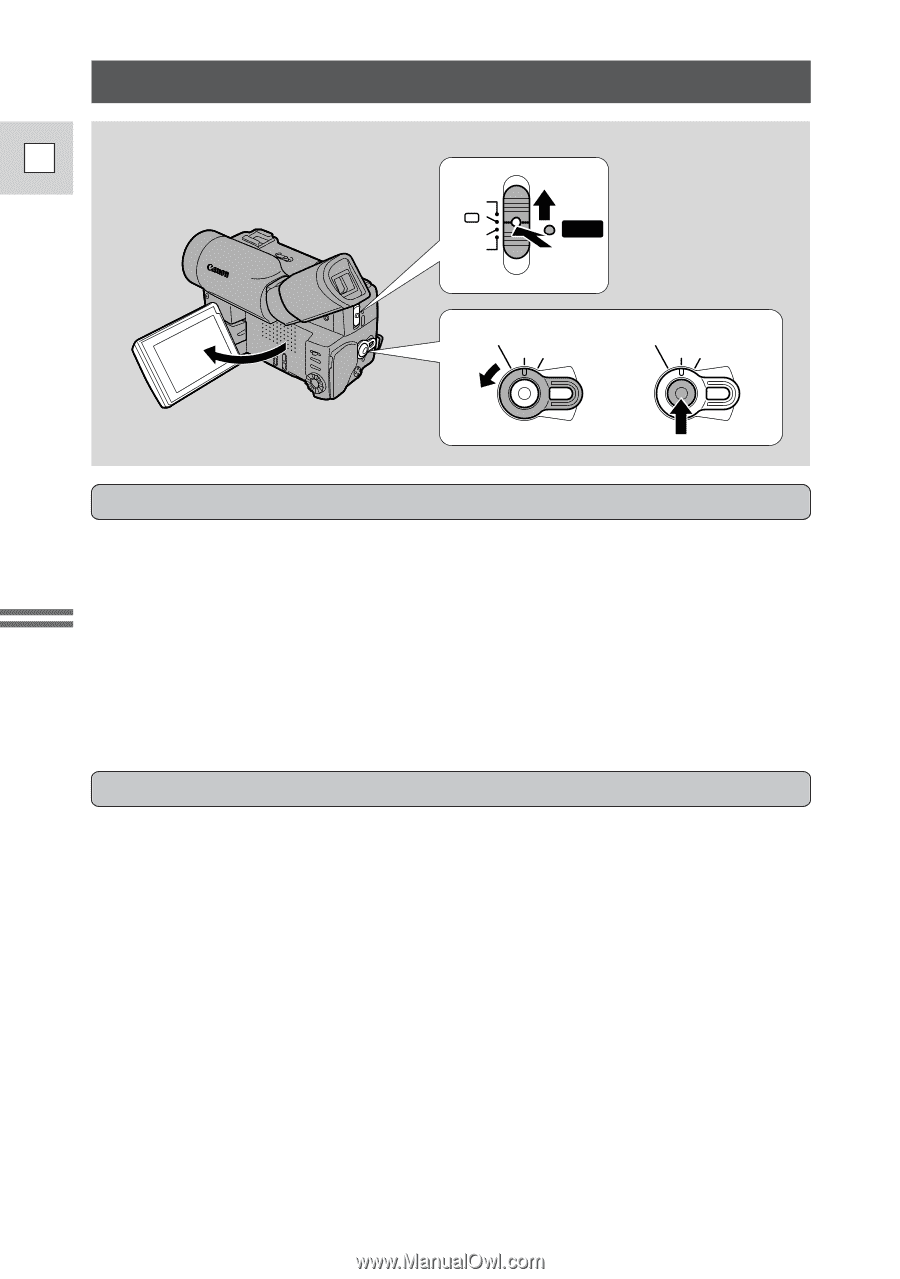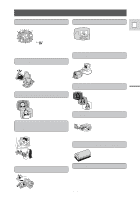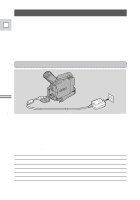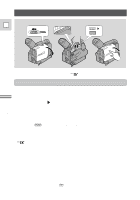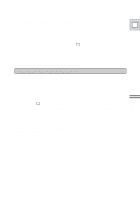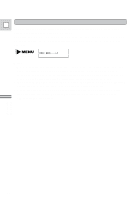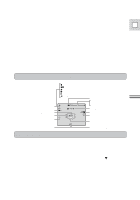Canon Vistura Vistura Instruction Manual - Page 11
Basic Recording
 |
UPC - 009322161444
View all Canon Vistura manuals
Add to My Manuals
Save this manual to your list of manuals |
Page 11 highlights
Basic Recording E 1 P OFF VCR POWER 2 PHOTO MOVIE LOCK 3 PHOTO MOVIE LOCK Mastering the Basics Before you start recording Have you completed the following steps? • Attached a power source (p. 8). • Loaded a cassette (p. 10). • Removed the lens cap and fastened the grip belt (p. 72). • Chosen the display: viewfinder or LCD screen (p. 16) • Adjusted the viewfinder (as applicable, p. 72). You may also want to install the backup battery (p. 74) in order to set the date and time display (p. 32). To record 1. Press down and slide the POWER switch to [. • The camera power indicator lights up red. • This selects the camera's Easy Recording program. It allows you to simply point and shoot without making any manual adjustments (see p. 40). 2. Turn the standby lever to MOVIE. • PAUSE appears in the display - the camera is now in "record pause mode." • The camera will turn itself off if you leave it in record pause mode for more than about five minutes. To return to record pause mode, turn the standby lever to LOCK and back again, or set the POWER switch to OFF and then back to [. 3. Press the start/stop button to begin recording. • The tally lamp flashes rapidly and REC appears in the display. • It is convenient to use the start/stop button on the front cover when you shoot low angle recorndings. 12