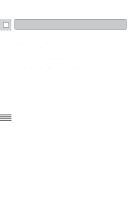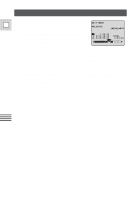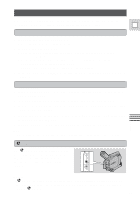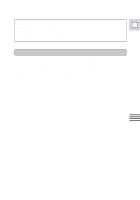Canon Vistura Vistura Instruction Manual - Page 65
How to calculate the best adjustment for the cut-in and, cut-out points
 |
UPC - 009322161444
View all Canon Vistura manuals
Add to My Manuals
Save this manual to your list of manuals |
Page 65 highlights
How to calculate the best adjustment for the "cut-in" and E "cut-out" points The tape you recorded the digital timer in "Setting RECORDER" is used for calculating the adjustment value. 1. Rewind the tape and play back the recorded digital timer. • Look at the time the CUT-OUT timer stops and CUT-IN timer starts. These times are what the CUT-OUT ADJ. and CUT-IN ADJ. settings should be. • For maximum accuracy, take an average of at least three readings. • If your VCR has a frame advance function or a jog dial, you can use it to find the precise starting times more conveniently. 2. Set the CUT-OUT ADJ. and CUT-IN ADJ. settings to the center of the three readings. Note: • The camcorder will remember the cut-in and cut-out adjustment settings until you change them. 66 Editing