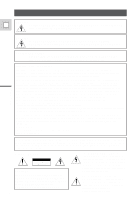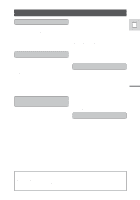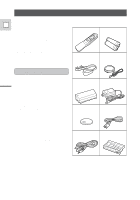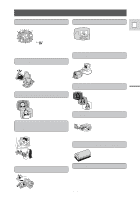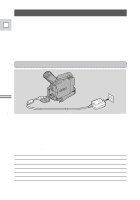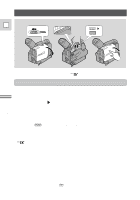Canon Vistura Vistura Instruction Manual - Page 6
Introducing the VISTURA - camcorder manual
 |
UPC - 009322161444
View all Canon Vistura manuals
Add to My Manuals
Save this manual to your list of manuals |
Page 6 highlights
Introducing the VISTURA Digital Video VISTURA is a next generation digital video camcorder that conforms to the new digital video D standard to give you outstanding picture quality. 2.8" LCD Screen An LCD screen makes it easy for you to shoot colorful, well composed video. It is also great for playback. Optical Image Stabilizer Optical technology stabilizes your recordings even at the furthest reaches of the zoom range. 16× lens and 64× digital zoom From wide-angle to 16× telephoto - with unparalleled optical quality. The digital zoom more than doubles this magnification for even more dramatic results. Photo mode An advanced Clear Still function allows you to take high quality still pictures. FlexiZone Control E Easier than manual operation and more flexible than automatic functions, Canon's FlexiZone Control is a completely new way to use a video camera. Auto editing function A complete set of editing functions is built-in - turn your recordings into finished productions, with no extra equipment required. Digital effects Advanced digital technology allows you to add special effects and varied scene transitions to your recordings. Introduction PCM Digital Sound Offers you stunning digital sound - 16 bit for greater than CDquality sound, and 12 bit for the playback of audio-dubbed cassettes. Lithium ion power supply VISTURA features the latest in portable power technology. DV Terminal (IEEE1394) VISTURA is equipped with DV terminal that conforms to IEEE 1394. By connecting the VISTURA to your computer, you can capture still or motion images on your computer (Optional IEEE1394 computer interface board required). 7