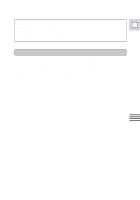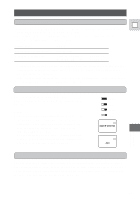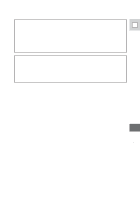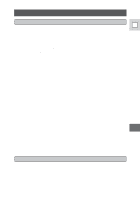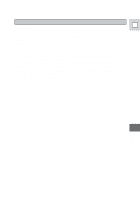Canon Vistura Vistura Instruction Manual - Page 75
Setting the Audio Mix
 |
UPC - 009322161444
View all Canon Vistura manuals
Add to My Manuals
Save this manual to your list of manuals |
Page 75 highlights
Setting the Audio Mix E P OFF VCR POWER MENU When you play back a tape that was recorded in 12 bit mode, you can set the audio output: stereo 1 (the original sound), stereo 2 (any new sound, dubbed to the tape after recording), or a mixture of the two. • Audio from the 16 bit mode only contains stereo 1 sound and so you cannot/do not need to select the audio mix. The same is true for the 12 bit stereo 1 mode, unless new sound has been added post-recording. (see p. 27) A.MONITOR•••MIX/VARI. 1. Set the camera to VCR mode. 2. Choose the output. • Open the VCR menu and point the arrow at A.MONITOR. • Select the output and return to the main menu: - STEREO1 for just stereo 1. - STEREO2 for just stereo 2. - MIX/FIXED when you want an equal mix of stereo 1 and 2. - MIX/VARI. when you wish to mix the balance between stereo 1 and 2. 3. Mix the balance. • If you chose MIX/VARI. (above) you can now select the mix balance option from the menu and adjust the mix between stereo 1 and 2. A bar showing the mix appears on the screen as a guide. Note: • When you have chosen the output, FIXED or VARIABLE is shown in the top left of the display for a few seconds. If you turn the power off the output (and display) is set to "STEREO1". Additional Information 76