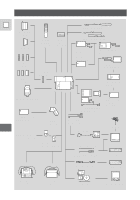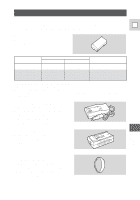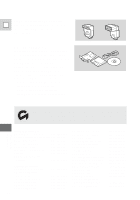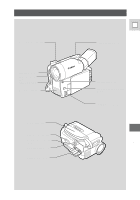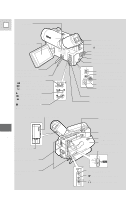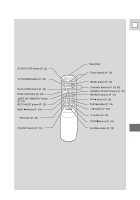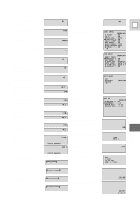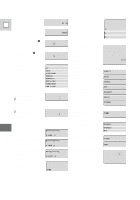Canon Vistura Vistura Instruction Manual - Page 88
Finding Your Way Around VISTURA
 |
UPC - 009322161444
View all Canon Vistura manuals
Add to My Manuals
Save this manual to your list of manuals |
Page 88 highlights
Finding Your Way Around VISTURA E Accessory shoe (P. 49) Zoom control (P. 15) Tally lamp (P. 31) Remote sensor (P. 31) Start/stop button Stereo microphone Grip belt (P. 72) Tripod socket (P. 24) Battery release button (P. 9) Battery holder (P. 74) Battery cover (P. 9) MIC terminal (P. 46) DIGITAL EFFECTS button (P. 44) FOCUS wheel (P. 51) Additional Information 89
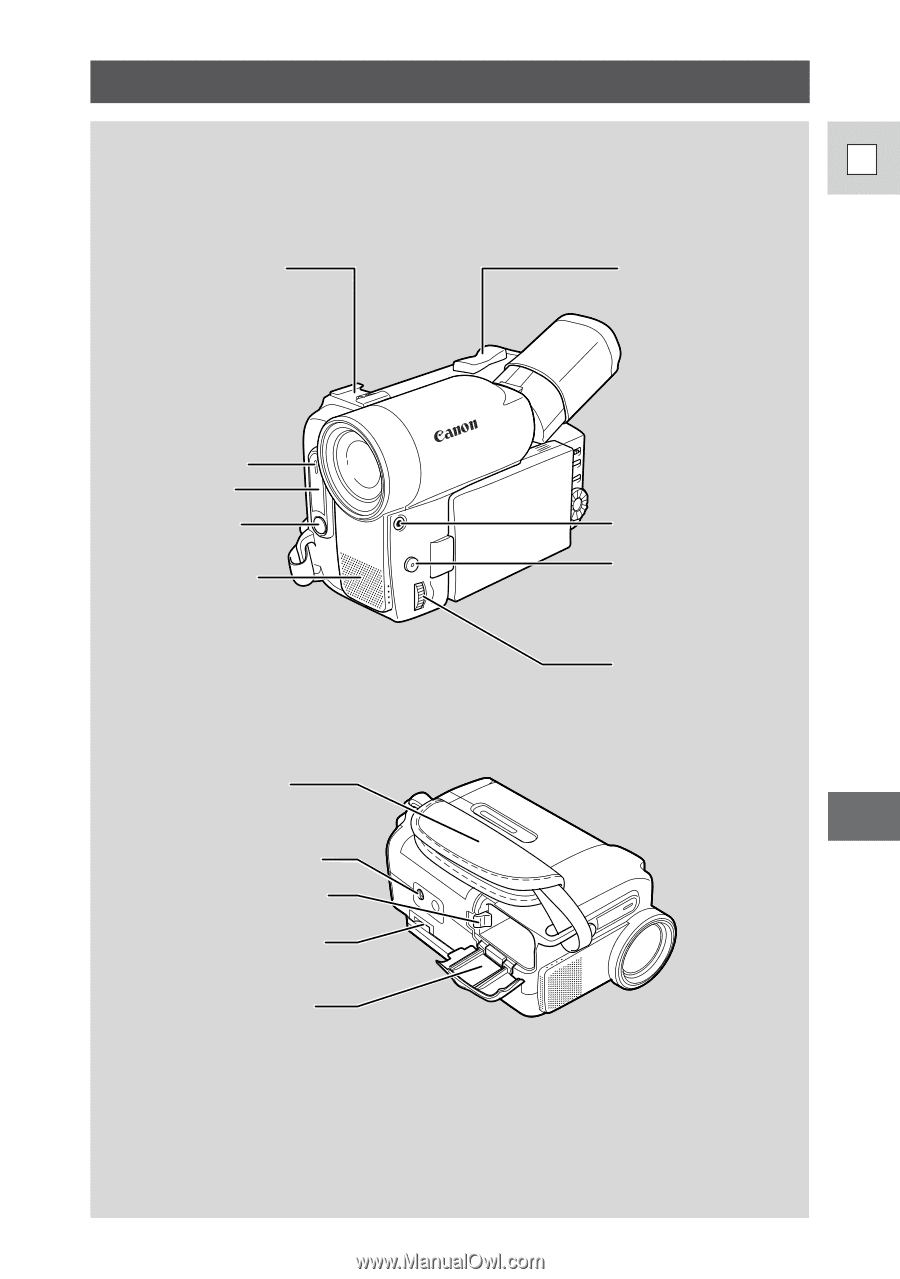
Additional
Information
89
E
Finding Your Way Around VISTURA
Zoom control (P. 15)
MIC terminal (P. 46)
Stereo microphone
Start/stop button
FOCUS wheel (P. 51)
Accessory shoe (P. 49)
Tally lamp (P. 31)
Remote sensor
(P. 31)
DIGITAL EFFECTS button
(P. 44)
Grip belt (P. 72)
Tripod socket (P. 24)
Battery release button
(P. 9)
Battery holder (P. 74)
Battery cover (P. 9)