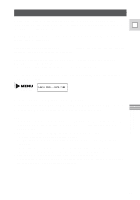Canon Vistura Vistura Instruction Manual - Page 39
Selecting from the program menu, Easy Recording
 |
UPC - 009322161444
View all Canon Vistura manuals
Add to My Manuals
Save this manual to your list of manuals |
Page 39 highlights
Selecting from the program menu E P OFF VCR POWER Using the Full Range of Features 1. Set the camera to record pause mode, with the POWER switch set the to the P position. 2. Press the execute button to open the program menu. 3. Turn the command dial to move the arrow up or down the display. 4. Press the execute button. • The name of a recording program appear in the display Note: • The recording program is reset to AUTO when you turn the camera off using the POWER switch. Easy Recording The simplest way to use the camera is with the POWER switch set to the [ position. [ The camera will take care of focus, exposure and other adjustments, leaving you free to point and shoot. If you select this Easy Recording program, you cannot use: • Exposure lock or compensation • Different shutter speeds • White balance set/indoor/outdoor modes • 16:9 mode • Digital Effects Also, autofocus and image stabilization cannot be turned off. 40