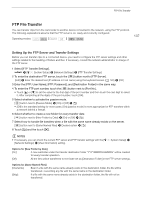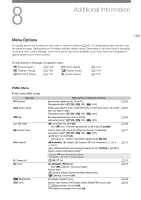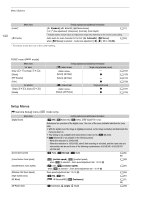Canon XF400 XF400 XF405 Instruction Manual - Page 142
Normal], White], Date], Date and Time], Internal Rec Priority], 3840x2160 150 Mbps], AAC 16bit 2CH]
 |
View all Canon XF400 manuals
Add to My Manuals
Save this manual to your list of manuals |
Page 142 highlights
Menu Options Menu item [Zoom Ring Direction] 142 [IR Light] [IR Rec Color] Setting options and additional information [h Normal], [X Reverse] Changes the direction the focus/zoom ring needs to be turned when using it to adjust the zoom (when the focus/zoom ring switch is set to ZOOM). [i On], [j Off] (A 92) [± White], [² Green] (A 92) [É Playback Setup] menu ( Menu item [¸ Data Code] [ Data Code] [{ Data Code] mode only) Setting options and additional information [j Off], [% Date] [j Off], [% Date], [& Time], [ Date and Time], [{ Camera Data] Displays the date when an MP4 clip was recorded ([¸ Data Code]) or the date and/or time or camera settings used when an XF-AVC clip ([ Data Code]) or photo ([{ Data Code]) was recorded. [Æ Recording Setup] menu Menu item [Internal/External Rec] [Movie Format] [¸ Resolution] [ Resolution] [¸ Frame Rate] [ Frame Rate] Setting options and additional information [v Internal Rec Priority], [ø External Rec Only (SDI)] (m only), [ù External Rec Only (HDMI)] [¸ MP4], [ XF-AVC] [3840x2160 (150 Mbps)], [1920x1080 (35 Mbps)], [1920x1080 (17 Mbps)], [1280x720 (8 Mbps)], [1280x720 (4 Mbps)] [3840x2160 (160 Mbps)], [1920x1080 (45 Mbps)] [¼ 59.94P], [» 29.97P], [º 23.98P] [¼ 59.94P], [½ 59.94i], [» 29.97P], [º 23.98P] (A 47, 111) (A 47) (A 47) (A 47) (A 48) (A 48) [¸ Audio Format] [Recording Media] [Dual/Relay Recording] [Slow & Fast Motion] [Available Space in Memory], [Used Space in Memory] [Initialize 8] [ AAC 16bit 2CH], [ LPCM 16bit 4CH] (A 81) [v Rec Media for Movies]: [6 Mem. Card A], [7 Mem. Card B] [{ Rec Media for Photos]: [6 Mem. Card A], [7 Mem. Card B] (A 34) [v Standard Recording], [4 Dual Recording], [ Relay Recording] (or [ Relay Recording]) (A 49) [j Off], [x0.2], [x0.25], [x0.4], [x0.5], [x0.8], [x2], [x4], [x10], [x20], [x60], [x120], [x600], [x1200] (A 50) [6] (SD card A), [7] (SD card B) Displays a screen where you can check the total space available on the SD card and the SD card's speed class. In mode, the screen shows also the available space on the card and an estimate of the remaining recording time (¸) and the remaining number of photos (ª), based on current settings. In mode, the screen shows also the amount of space currently used by recordings. [6 Mem. Card A], [7 Mem. Card B] (A 34)