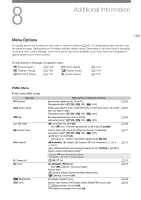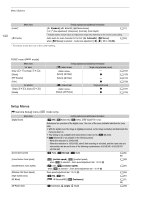Canon XF400 XF400 XF405 Instruction Manual - Page 143
x1080 29.97P YCC422 10bit], Preset], Rec Run]
 |
View all Canon XF400 manuals
Add to My Manuals
Save this manual to your list of manuals |
Page 143 highlights
Menu Options Menu item [External Rec Video Config.] [Rec Command] [HDMI Time Code] [Time Code Mode] [Time Code Running Mode] [DF/NDF] [Initial Time Code] [User Bit Type] [Camera Index] [Reel Number], [Clip Number] [Clip Numbering] [User Defined] [Color Bars] [1 kHz Tone] [MP4 Clip / Photo Numbering] [Vertical Filter] Setting options and additional information [3840x2160 59.94P YCC420 8bit]1, [1920x1080 59.94P YCC422 10bit], [3840x2160 29.97P YCC422 8bit]1, [1920x1080 29.97P YCC422 10bit] (A 111) 1 Only when [Æ Recording Setup] > [Internal/External Rec] is set to [ù External Rec Only (HDMI)]. [i On], [j Off] (A 111) [i On], [j Off] When this setting is set to [i On], the HDMI signal output from the camcorder includes the camcorder's time code. [ Preset], [ Regen.] (A 78) [ Rec Run], [ Free Run] (A 78) [ DF], [ NDF] (A 79) Time code input screen (00:00:00:00 to 23:59:59:29) (A 78) [ Setting], [ Time], [ Date]; when [ Setting] is selected - [i]: user bit input screen (00 00 00 00 to FF FF FF FF). (A 80) [A] to [Z] (A 43) [001] to [999] (A 43) 143 [m Reset], [n Continuous] (A 43) Up to 5 characters, A to Z, 0 to 9 ([CANON]) (A 43) [j Off], [ SMPTE], [ ARIB] (A 90) [ü -12 dB], [þ -18 dB], [ÿ -20 dB], [j Off] (A 90) [m Reset], [n Continuous] MP4 clips and photos are saved as files in folders. You can select the numbering method for those files. File numbers appear on screens in playback mode in a format such as "101-0107". The first 3 digits indicate the folder number and the last 4 digits are different for each file in a folder. [m Reset]: MP4 clip/photo numbers will restart from 100-0001 every time you insert a new (or initialized) card. If the card already contains previous recordings, numbers will continue from the number following that of the last MP4 clip or photo on the card. [n Continuous]: MP4 clip/photo numbers will continue from the number following that of the last MP4 clip or photo recorded with the camcorder. This setting is the most convenient for managing files on a computer. We recommend using the [n Continuous] setting. Understanding folder names • An example folder name is "101_1103". The first 3 digits indicate the folder number (from 100 to 999) and the last 4 digits indicate the month and day when the folder was created. In the example, the folder numbered 101 was created on November 3. • Each folder can contain up to 500 files (MP4 clips and photos combined). When that number is exceeded, a new folder is created automatically. Understanding file numbers • An example file number is "101-0107". The first 3 digits indicate the folder number where the MP4 clip or photo is stored and the last 4 digits indicate the consecutive number assigned to the recording (from 0001 to 9999). • The file number also indicates the name and location of the file on the card. For example, an MP4 clip numbered 101-0107 that was recorded on November 3, is located in the "DCIM\101_1103" folder as the file "MVI_0107.MP4"; a photo with the same file number will be saved in the same folder as the file "IMG_0107.JPG". [i On], [j Off] When this setting is set to [i On], a vertical filter will be applied when recording or streaming XF-AVC video at a frame rate of 59.94i.