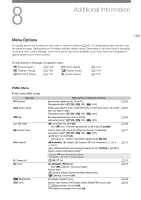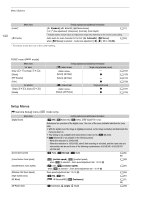Canon XF400 XF400 XF405 Instruction Manual - Page 144
INPUT 2], INPUT Terminal], Separated], Normal], Linked], CH1/CH2], HDMI], 1920x1080], Audio
 |
View all Canon XF400 manuals
Add to My Manuals
Save this manual to your list of manuals |
Page 144 highlights
Menu Options 144 [¡ Audio Setup] menu Menu item [CH2 Input] [CH3/CH4 Input] [INPUT 1 Mic Trimming], [INPUT 2 Mic Trimming] [INPUT 1 Mic Att.], [INPUT 2 Mic Att.] [INPUT 1/2 Limiter] [INPUT 1/2 ALC Link] [Built-in Mic Sensitivity] [Built-in Mic Att.] [Built-in Mic Low Cut] [MIC Att.] [MIC Low Cut] [MIC ALC Link] [Headphone Volume] [Speaker Volume] [Monitor Channels] [HDMI Channels] [Notification Sounds] Setting options and additional information [ INPUT 2], [ INPUT 1] [ INPUT Terminal], [ Built-in Mic/MIC Terminal] [ +12 dB], [ +6 dB], [ù 0 dB], [ -6 dB], [ü -12 dB] (A 84) (A 84) (A 87) [i On], [j Off] (A 87) [i On], [j Off] When this setting is set to [i On], the amplitude of audio signals will be limited to prevent audio distortions. [ Linked], [ Separated] (A 86) [h Normal], [ High] (A 87) [i On], [j Off] (A 88) [i On], [j Off] (A 88) [i On], [j Off] (A 88) [i On], [j Off] (A 88) [ Linked], [ Separated] (A 85) Volume adjustment bar: 0 to 15 (8), [Ô] (softer), [Õ] (louder) (A 89) Volume adjustment bar: 0 to 15 (8), [Ø] (softer), [Ù] (louder) In mode only, this setting is an alternative way to adjust the built-in speaker's volume (A 104). [ƒ CH1/CH2], [š CH1/CH1], [Ÿ CH2/CH2], [ [ CH3/CH4], [ CH3/CH3], [ CH4/CH4], [ [ CH1+3/CH2+4] CH1+2/CH1+2], CH3+4/CH3+4], (A 114) [ƒ CH1/CH2], [ CH3/CH4] (A 114) [ High Volume], [ Low Volume], [j Off] A beep will accompany some of the camcorder's operations. • While pre-recording is activated, the camcorder will not emit any notification sounds. [£ Display Setup] menu Menu item [Output Terminal] [HDMI Max Resolution] [Output Status] [LCD Brightness] [LCD Backlight] Setting options and additional information [j Off], [ø SDI] (m only), [ù HDMI] (A 112) [3840x2160], [1920x1080], [1280x720] (A 112) - Displays a screen where you can check the configuration (video and audio) of the output signal. Brightness adjustment bar, [ ] (darker), [ ] (brighter) • Changing the brightness of the screen does not affect the brightness of your recordings or the brightness of the playback image on a TV. [ Bright], [ Normal], [ Dim]