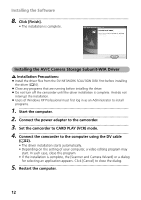Canon ZR60 DV Messenger Ver 1.0 Instruction Manual - Page 16
Uninstalling the Software - dv cable
 |
UPC - 490561400607
View all Canon ZR60 manuals
Add to My Manuals
Save this manual to your list of manuals |
Page 16 highlights
Uninstalling the Software Uninstall the software if it has not been installed correctly or if it is not required anymore. Caution: ¡ Close all programs that are running before uninstalling. Uninstalling the DV Messenger 1 From the [start] menu, select [All Programs], [Canon Utilities], [DV Messenger] and [DV Messenger Uninstall] in succession. 2 If a confirmation dialog appears, click [Yes]. • The uninstall utility starts and removes DV Messenger. Uninstalling the AV/C Camera Storage Subunit-WIA Driver 1 Connect the power adapter to the camcorder. 2 Set the camcorder to CARD PLAY (VCR) mode 3. Connect the camcorder to the computer using the DV cable ( 22). • If [Scanner and Camera Wizard] or Explorer are open, close them. 16
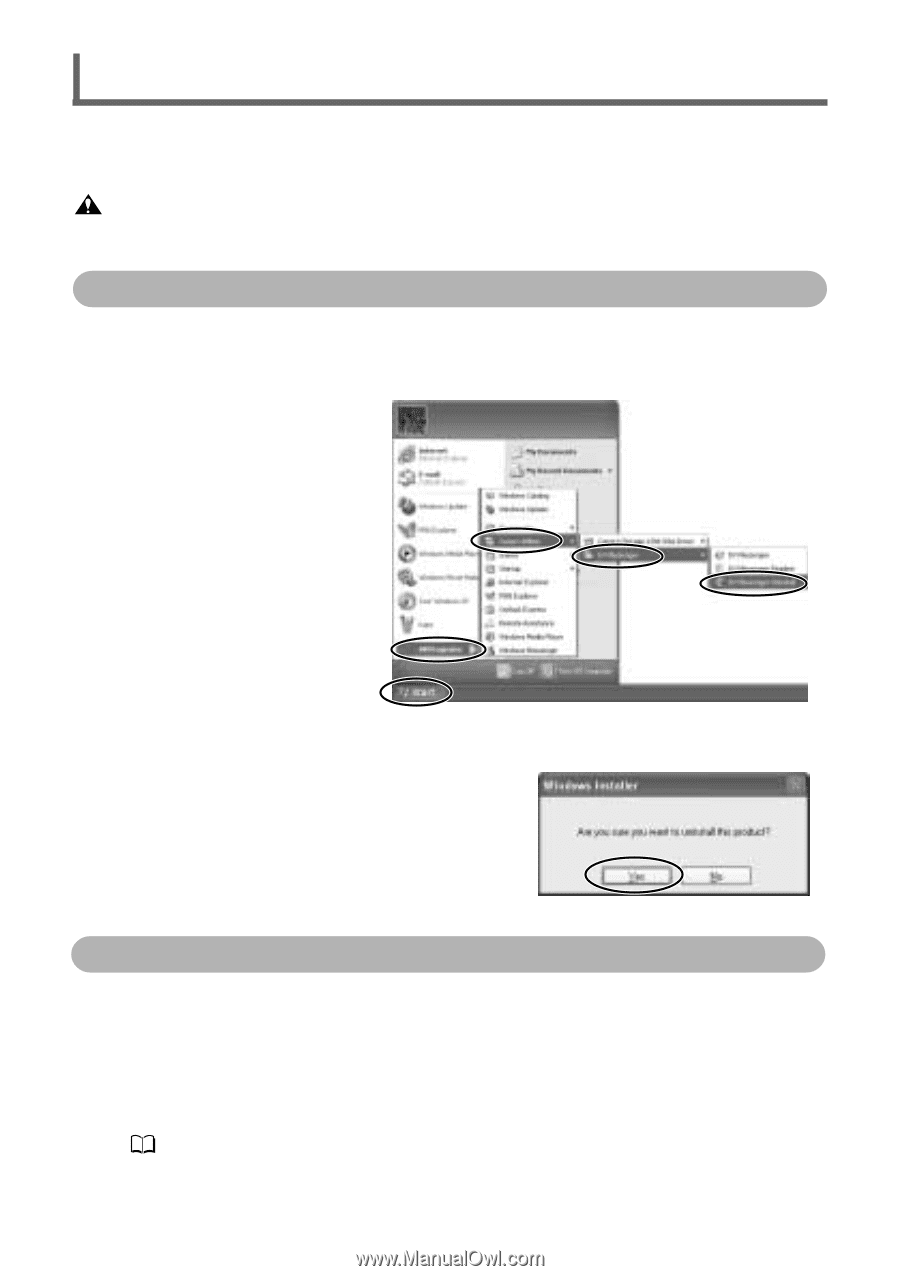
16
Uninstalling the Software
Uninstall the software if it has not been installed correctly or if it is not required
anymore.
Caution:
¡
Close all programs that are running before uninstalling.
1.
•••••••••••••••••••••••••••••••••••••••••••••••••••••••••••••••••••••••••••••••••••••••••••••
From the [start] menu, select [All Programs], [Canon Utilities],
[DV Messenger] and [DV Messenger Uninstall] in succession.
2.
•••••••••••••••••••••••••••••••••••••••••••••••••••••••••••••••••••••••••••••••••••••••••••••
If a confirmation dialog appears, click [Yes].
• The uninstall utility starts and
removes DV Messenger.
1.
•••••••••••••••••••••••••••••••••••••••••••••••••••••••••••••••••••••••••••••••••••••••••••••
Connect the power adapter to the camcorder.
2.
•••••••••••••••••••••••••••••••••••••••••••••••••••••••••••••••••••••••••••••••••••••••••••••
Set the camcorder to CARD PLAY (VCR) mode.
3.
•••••••••••••••••••••••••••••••••••••••••••••••••••••••••••••••••••••••••••••••••••••••••••••
Connect the camcorder to the computer using the DV cable
(
22).
• If [Scanner and Camera Wizard] or Explorer are open, close them.
Uninstalling the AV/C Camera Storage Subunit-WIA Driver
Uninstalling the DV Messenger