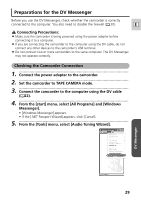Canon ZR60 DV Messenger Ver 1.0 Instruction Manual - Page 34
Preparing the Camcorder for Communication
 |
UPC - 490561400607
View all Canon ZR60 manuals
Add to My Manuals
Save this manual to your list of manuals |
Page 34 highlights
Videoconferencing • To use the DV Messenger, both you and your contact need to be online. - If your contact is already online when you sign in: A message will be send automatically to your contact notifying that you have signed in. Message on the Computer Screen of Your Contact - If your contact signs in when you are already online: A message appears automatically notifying you that your contact has signed in. Message on Your Computer Screen Preparing the Camcorder for Communication When you have signed in, set the camcorder and adjust the volume of the speaker and microphone. 1 Set the camcorder to TAPE CAMERA mode or TAPE PLAY (VCR) mode. • When you have set the camcorder to TAPE PLAY (VCR) mode, play back the tape. 2 Open the [Tools] menu and select [Audio Tuning Wizard]. 34