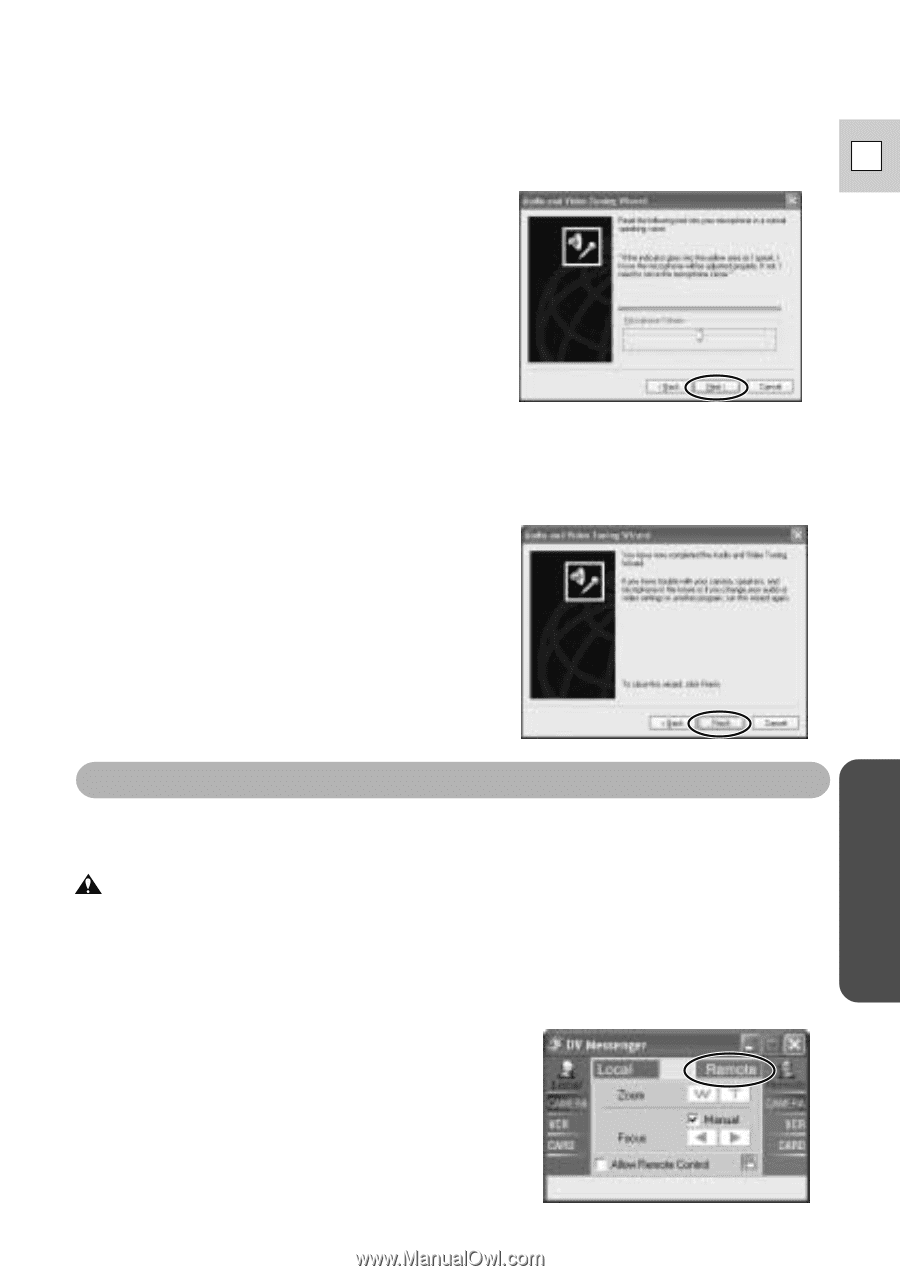Canon ZR60 DV Messenger Ver 1.0 Instruction Manual - Page 37
Starting a Videoconference by Inviting a Contact
 |
UPC - 490561400607
View all Canon ZR60 manuals
Add to My Manuals
Save this manual to your list of manuals |
Page 37 highlights
9 Check if the microphone volume is correctly indicated and click [Next]. E • In TAPE CAMERA mode: Direct your voice into the microphone of your camcorder and check if the volume indicator operates correctly. • In TAPE PLAY (VCR) mode: Play back the tape and check if the volume indicator operates correctly. • Sound input with the camcorder via IEEE1394 connection cannot be adjusted with the volume lever. The volume indicator will not operate when the camcorder is in CARD CAMERA mode. 10 Click [Finish]. • The settings for speaker and microphone are complete. DV Messenger Starting a Videoconference There are two methods to start a videoconference. You can invite your contact or you can accept an invitation from your contact. Caution: ¡ An error message may appear and the communication may not work correctly. In such case, reconfirm your setting in the [Audio Tuning Wizard]. I Starting a Videoconference by Inviting a Contact 1 On the DVM panel, click [Remote]. 37