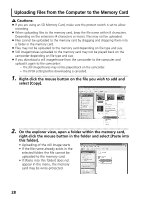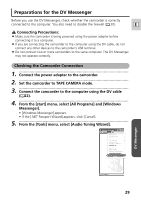Canon ZR60 DV Messenger Ver 1.0 Instruction Manual - Page 29
Preparations for the DV Messenger
 |
UPC - 490561400607
View all Canon ZR60 manuals
Add to My Manuals
Save this manual to your list of manuals |
Page 29 highlights
Preparations for the DV Messenger Before you use the DV Messenger, check whether the camcorder is correctly connected to the computer. You also need to disable the firewall ( 30). E Connecting Precautions: ¡ Make sure the camcorder is being powered using the power adapter before connecting it to a computer. ¡ If you are connecting the camcorder to the computer using the DV cable, do not connect any other devices to the camcorder's USB terminal. ¡ Do not connect two or more camcorders to the same computer. The DV Messenger may not operate correctly. Checking the Camcorder Connection 1 Connect the power adapter to the camcorder. 2 Set the camcorder to TAPE CAMERA mode. 3 Connect the camcorder to the computer using the DV cable ( 22). 4 From the [start] menu, select [All Programs] and [Windows Messenger]. • [Windows Messenger] appears. • If the [.NET Passport Wizard] appears, click [Cancel]. 5 From the [Tools] menu, select [Audio Tuning Wizard]. DV Messenger 29