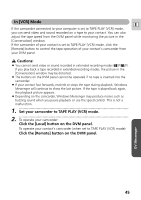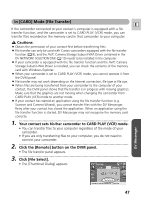Canon ZR60 DV Messenger Ver 1.0 Instruction Manual - Page 44
In [CAMERA] Mode
 |
UPC - 490561400607
View all Canon ZR60 manuals
Add to My Manuals
Save this manual to your list of manuals |
Page 44 highlights
Operating the Camcorders With DV Messenger In [CAMERA] Mode If the camcorder connected to your computer is set to TAPE CAMERA mode, you can send live video recording to your contact and perform a videoconference ( 33). You can also adjust the camcorder's zoom and focus from the DVM panel. 1 Set your camcorder to TAPE CAMERA mode. • Unload the cassette when using the camcorder in TAPE CAMERA mode. 2 To operate your camcorder: Click the [Local] button on the DVM panel. To operate your contact's camcorder (when set to TAPE CAMERA mode): Click the [Remote] button on the DVM panel. I The [CAMERA] Operating Buttons 12 3 45 1 Zoom W (wide angle) The subject becomes smaller. 2 Zoom T (telephoto) The subject becomes bigger. 3 Focus Mode Selects autofocus or manual focus. Click the (checkbox) to change to manual focus. (Manual focus cannot be selected if the camcorder is set to "Easy Recording" program.) 4 Focus (Close) Brings the focus point closer. (Cannot be used with autofocus.) 5 Focus (Far) Brings the focus point farther. (Cannot be used with autofocus.) 44