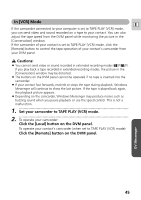Canon ZR60 DV Messenger Ver 1.0 Instruction Manual - Page 41
Close] Button, DV Messenger task, DV Messenger icon
 |
UPC - 490561400607
View all Canon ZR60 manuals
Add to My Manuals
Save this manual to your list of manuals |
Page 41 highlights
8 [Close] Button This closes the DVM panel. To display it again, double-click the DV Messenger icon on the E taskbar, or click the DV Messenger icon and select [Open Control Panel] from the displayed menu. This does not end the DV Messenger ( 50). Taskbar When DV Messenger is started, the [DV Messenger] task and [DV Messenger] icon appear on the taskbar. 1 2 1 DV Messenger task 2 DV Messenger icon Appears when the DV Messenger panel is displayed or minimized. If it is minimized, it appears when you click this task. A list of menus appears when you click this icon. If the DVM panel is not displayed on the screen, it appears when you double-click this icon. DV Messenger 41

DV Messenger
41
E
8
[Close] Button
This closes the DVM panel. To display it again,
double-click the DV Messenger icon on the
taskbar, or click the DV Messenger icon and
select [Open Control Panel] from the displayed
menu. This does not end the DV Messenger
(
50).
Taskbar
When DV Messenger is started, the [DV Messenger] task and [DV Messenger] icon
appear on the taskbar.
1
2
1
DV Messenger task
Appears when the DV Messenger panel is
displayed or minimized. If it is minimized, it
appears when you click this task.
2
DV Messenger icon
A list of menus appears when you click this icon.
If the DVM panel is not displayed on the screen, it
appears when you double-click this icon.