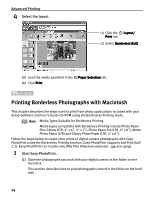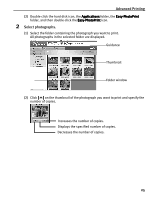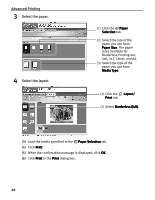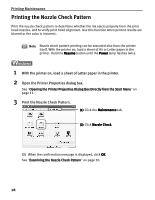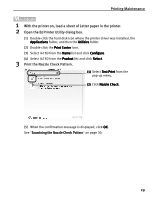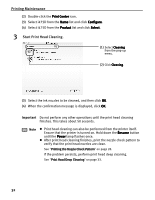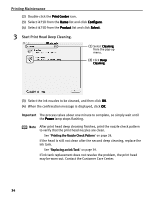Canon i475D i475D Quick Start Guide - Page 34
Open the BJ Printer Utility dialog box.
 |
View all Canon i475D manuals
Add to My Manuals
Save this manual to your list of manuals |
Page 34 highlights
Printing Maintenance 1 With the printer on, load a sheet of Letter paper in the printer. 2 Open the BJ Printer Utility dialog box. (1) Double-click the hard disk icon where the printer driver was installed, the Applications folder, and then the Utilities folder. (2) Double-click the Print Center icon. (3) Select i475D from the Name list and click Configure. (4) Select i475D from the Product list and click Select. 3 Print the Nozzle Check Pattern. (1) Select Test Print from the pop-up menu. (2) Click Nozzle Check. (5) When the confirmation message is displayed, click OK. See "Examining the Nozzle Check Pattern" on page 30. 29
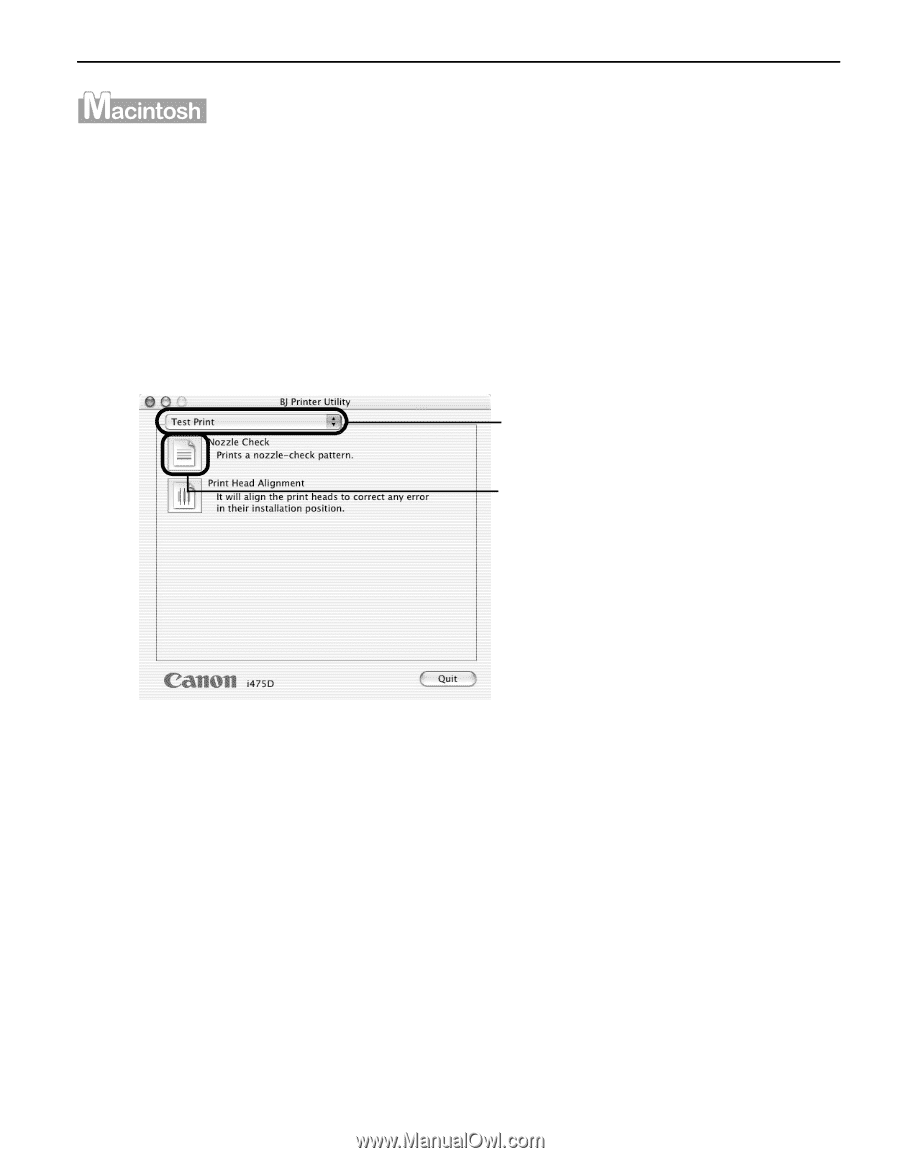
Printing Maintenance
29
1
With the printer on, load a sheet of Letter paper in the printer.
2
Open the BJ Printer Utility dialog box.
(1)
Double-click the hard disk icon where the printer driver was installed, the
Applications
Applications
Applications
Applications folder, and then the Utilities
Utilities
Utilities
Utilities folder.
(2)
Double-click the Print Center
Print Center
Print Center
Print Center icon.
(3)
Select i475D from the Name
Name
Name
Name list and click Configure
Configure
Configure
Configure.
(4)
Select i475D from the Product
Product
Product
Product list and click Select
Select
Select
Select.
3
Print the Nozzle Check Pattern.
(5)
When the confirmation message is displayed, click OK
OK
OK
OK.
See
"Examining the Nozzle Check Pattern
Examining the Nozzle Check Pattern
Examining the Nozzle Check Pattern
Examining the Nozzle Check Pattern"
on page 30.
(1)
(1)
(1)
(1)
Select Test Print
Test Print
Test Print
Test Print from the
pop-up menu.
(2)
(2)
(2)
(2)
Click Nozzle Check
Nozzle Check
Nozzle Check
Nozzle Check.