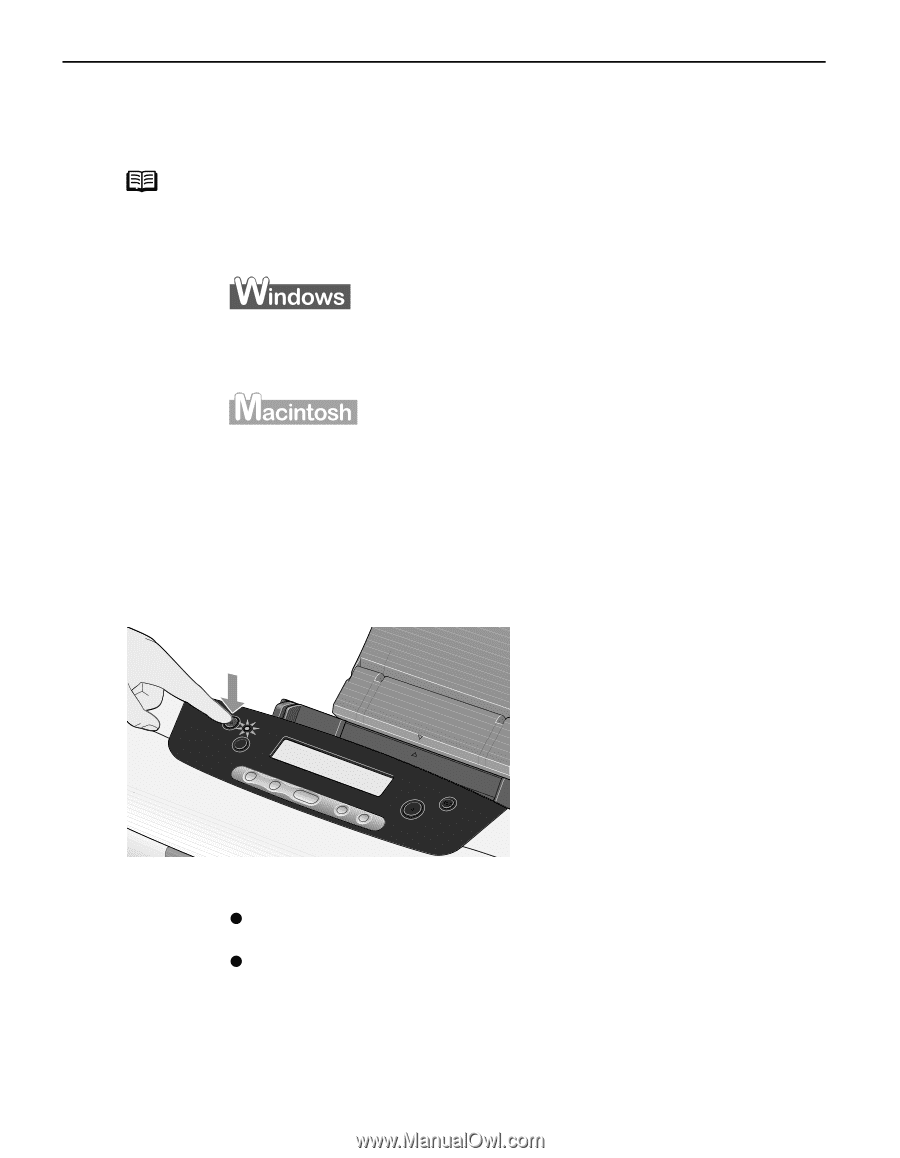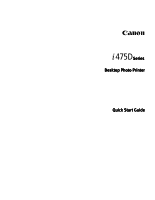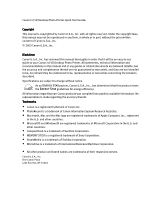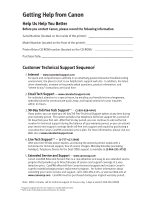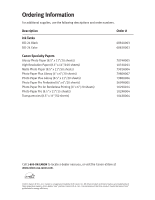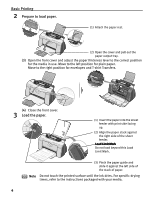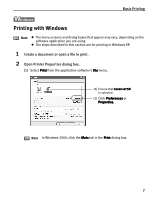Canon i475D i475D Quick Start Guide - Page 7
Basic Printing - windows 7 driver
 |
View all Canon i475D manuals
Add to My Manuals
Save this manual to your list of manuals |
Page 7 highlights
Basic Printing Basic Printing Note This Quick Start Guide describes some of the features of your i475D printer and how to use them. For more information, view the i475D User's Guide on the Setup Software & User's Guide CD-ROM, or use the online help within your printer driver interface: While in the printer's Properties window, press the F1 key, or click ? in the upper right corner. Then click the feature you want to know more about, or click Help when displayed. Turn Balloon Help on by selecting Help, then Show Balloon Help. Turning on the Printer 1 Press the POWER button. The POWER lamp flashes while the printer warms up and changes to steady (nonflashing) green when the printer is ready. Important z Before unplugging the power cord, turn off the printer and ensure that the green lamp has gone out. z If the POWER lamp changes to orange and begins flashing, refer to the section "Handling Error Messages" on page 50. 2