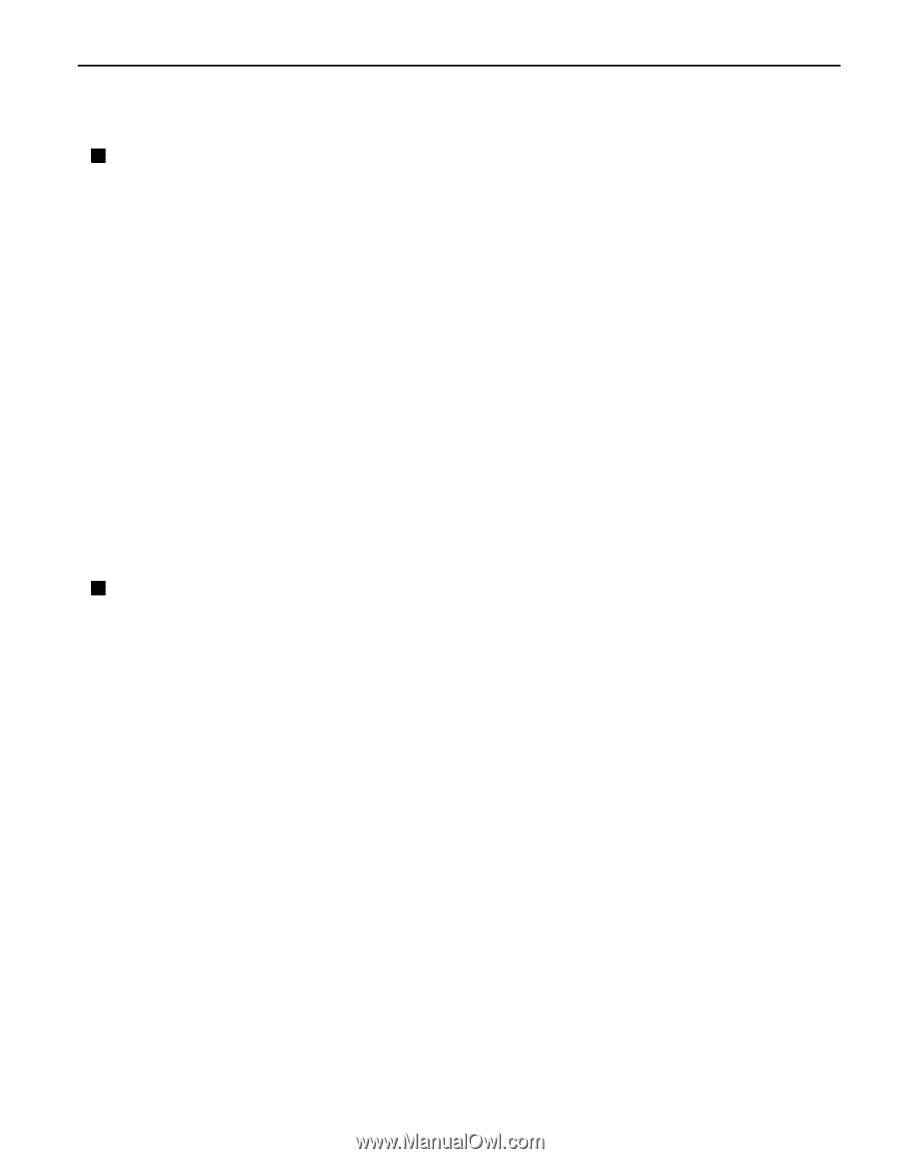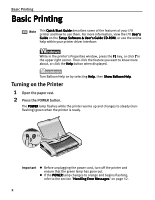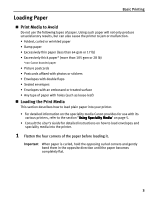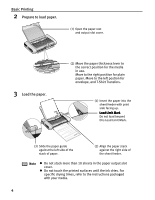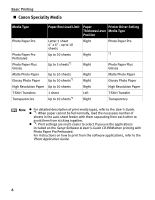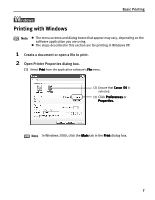Canon i70 i70 Quick Start Guide - Page 5
Loading Paper - user guide
 |
View all Canon i70 manuals
Add to My Manuals
Save this manual to your list of manuals |
Page 5 highlights
Loading Paper Basic Printing „ Print Media to Avoid Do not use the following types of paper. Using such paper will not only produce unsatisfactory results, but can also cause the printer to jam or malfunction. • Folded, curled or wrinkled paper • Damp paper • Excessively thin paper (less than 64 gsm or 17 lb) • Excessively thick paper* (more than 105 gsm or 28 lb) *non-Canon branded paper • Picture postcards • Postcards affixed with photos or stickers • Envelopes with double flaps • Sealed envelopes • Envelopes with an embossed or treated surface • Any type of paper with holes (such as loose-leaf) „ Loading the Print Media This section describes how to load plain paper into your printer. • For detailed information on the speciality media Canon provides for use with its various printers, refer to the section "Using Speciality Media" on page 5. • Consult the User's Guide for detailed instructions on how to load envelopes and speciality media into the printer. 1 Flatten the four corners of the paper before loading it. Important When paper is curled, hold the opposing curled corners and gently bend them in the opposite direction until the paper becomes completely flat. 3