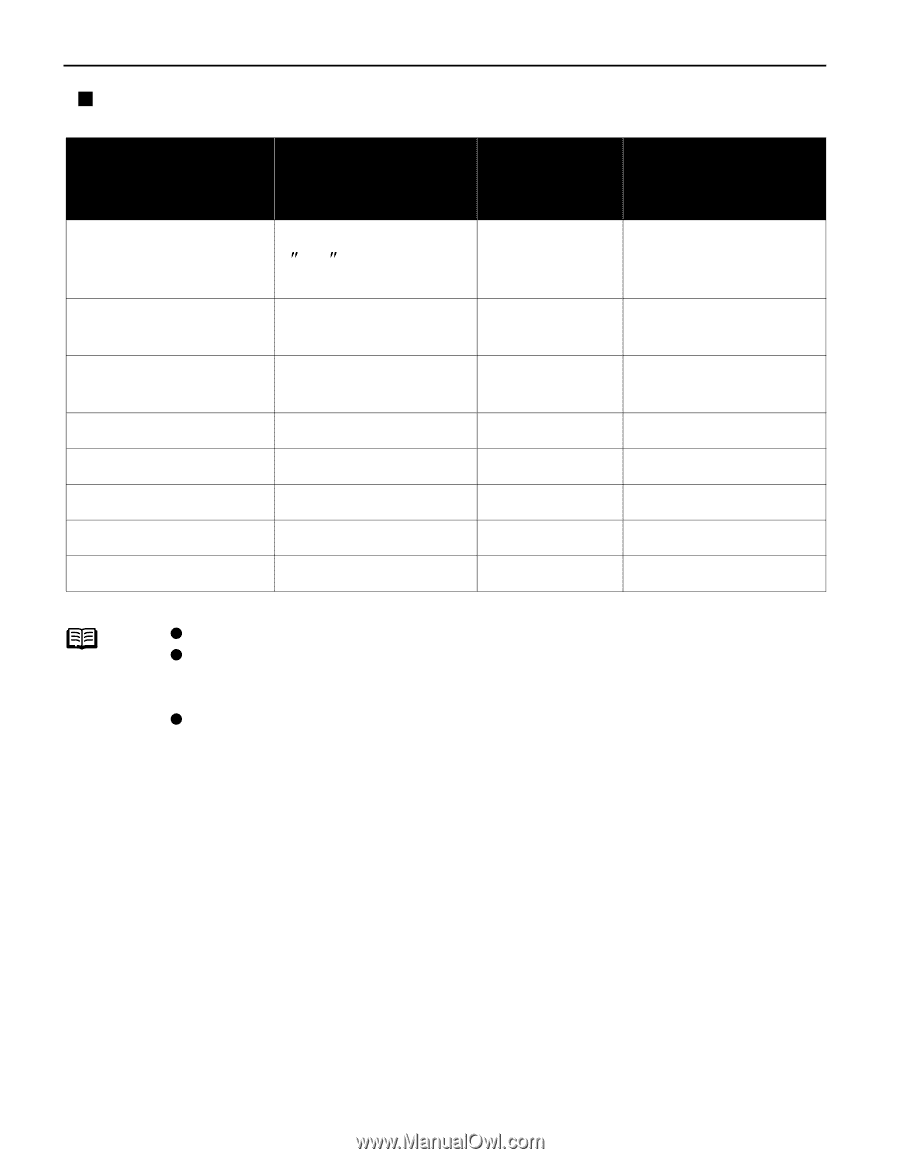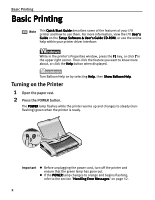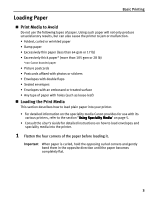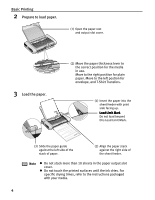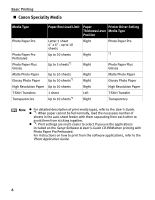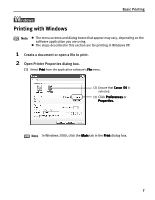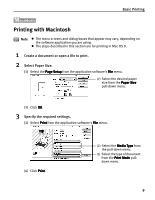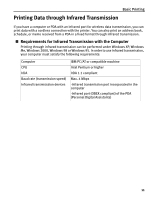Canon i70 i70 Quick Start Guide - Page 8
Canon Speciality Media - printer driver
 |
View all Canon i70 manuals
Add to My Manuals
Save this manual to your list of manuals |
Page 8 highlights
Basic Printing „ Canon Speciality Media Media Type Paper Rest Load Limit Paper Printer Driver Setting Thickness Lever Media Type Position Photo Paper Pro Photo Paper Pro Perforated Photo Paper Plus Glossy Letter:1 sheet 4s x 6s : up to 10 sheets Up to 10 sheets Up to 5 sheets*1 Right Right Right Photo Paper Pro *2 Photo Paper Plus Glossy Matte Photo Paper Glossy Photo Paper Up to 10 sheets Up to 10 sheets*1 Right Right Matte Photo Paper Glossy Photo Paper High Resolution Paper Up to 10 sheets Right High Resolution Paper T-Shirt Transfers Transparencies 1 sheet Up to 10 sheets*1 Left Right T-Shirt Transfer Transparency Note z For detailed description of print media types, refer to the User's Guide. z *1: When paper cannot be fed normally, load the necessary number of sheets in the auto sheet feeder with them separating from each other to avoid them from sticking together. z *2: Print settings are much easier to select if you use the applications included on the Setup Software & User's Guide CD-ROM when printing with Photo Paper Pro Perforated. For instructions on how to print from the software applications, refer to the Photo Application Guide. 6