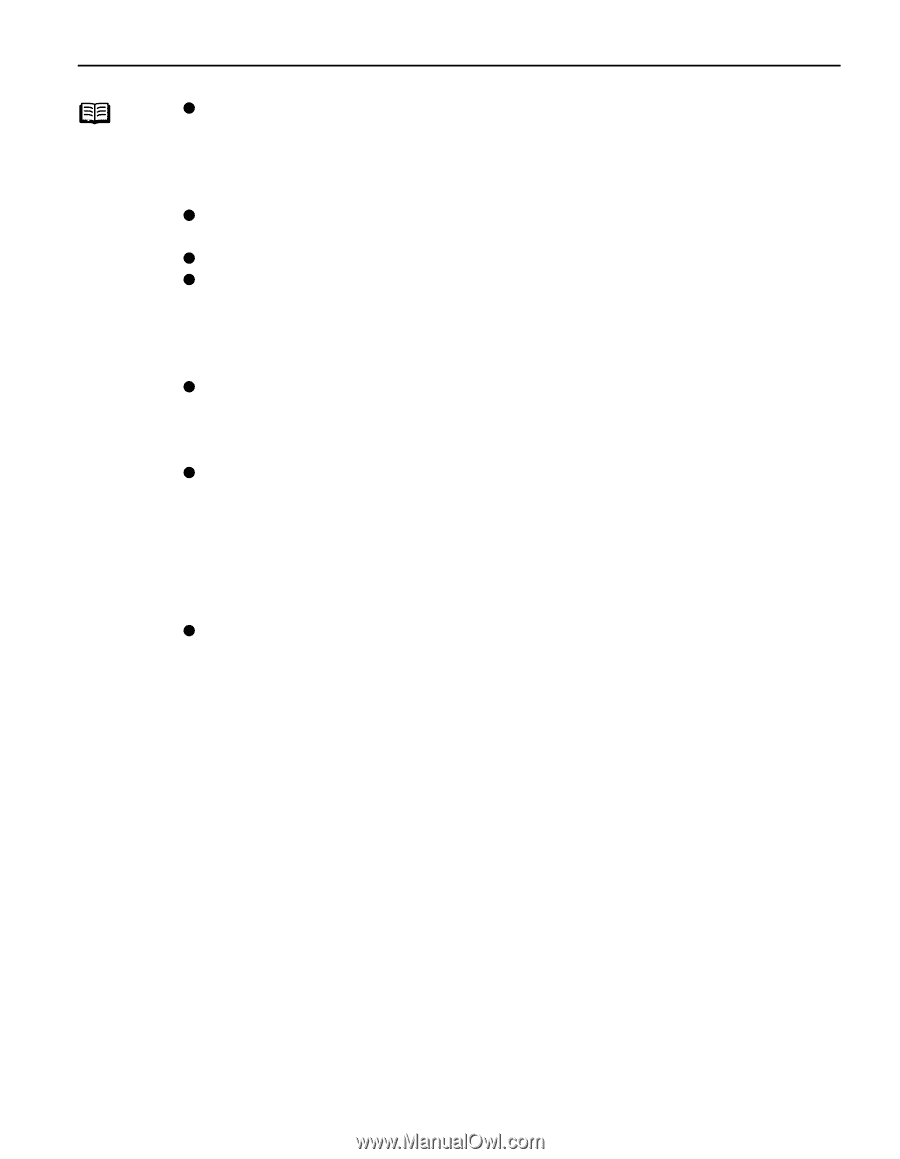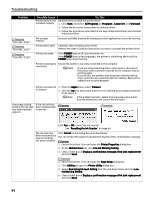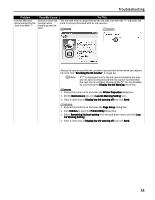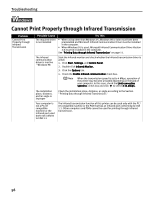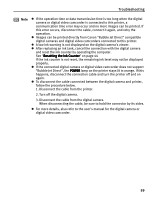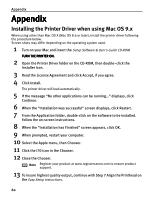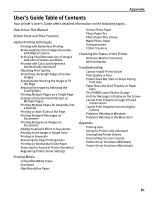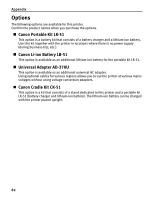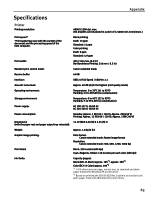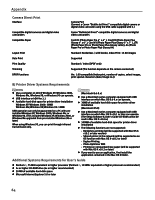Canon i70 i70 Quick Start Guide - Page 61
Bubble Jet Direct, the POWER
 |
View all Canon i70 manuals
Add to My Manuals
Save this manual to your list of manuals |
Page 61 highlights
Troubleshooting Note z If the operation time or data transmission time is too long when the digital camera or digital video camcorder is connected to this printer, a communication time error may occur and no more images can be printed. If this error occurs, disconnect the cable, connect it again, and retry the operation. z Images can be printed directly from Canon "Bubble Jet Direct" compatible digital cameras and digital video camcorders connected to this printer. z A low ink warning is not displayed on the digital camera's viewer. z After replacing an ink tank, cancel the connection with the digital camera and reset the ink counter by operating the computer. See "Resetting the Ink Counter" on page 44 If the ink counter is not reset, the remaining ink level may not be displayed properly. z If the connected digital camera or digital video camcorder does not support "Bubble Jet Direct", the POWER lamp on the printer stays lit in orange. If this happens, disconnect the connection cable and turn the printer off and on again. z To disconnect the cable connected between the digital camera and printer, follow the procedure below. 1. Disconnect the cable from the printer. 2. Turn off the digital camera. 3. Disconnect the cable from the digital camera. When disconnecting the cable, be sure to hold the connector by its sides. z For more details, also refer to the user's manual for the digital camera or digital video camcorder. 59