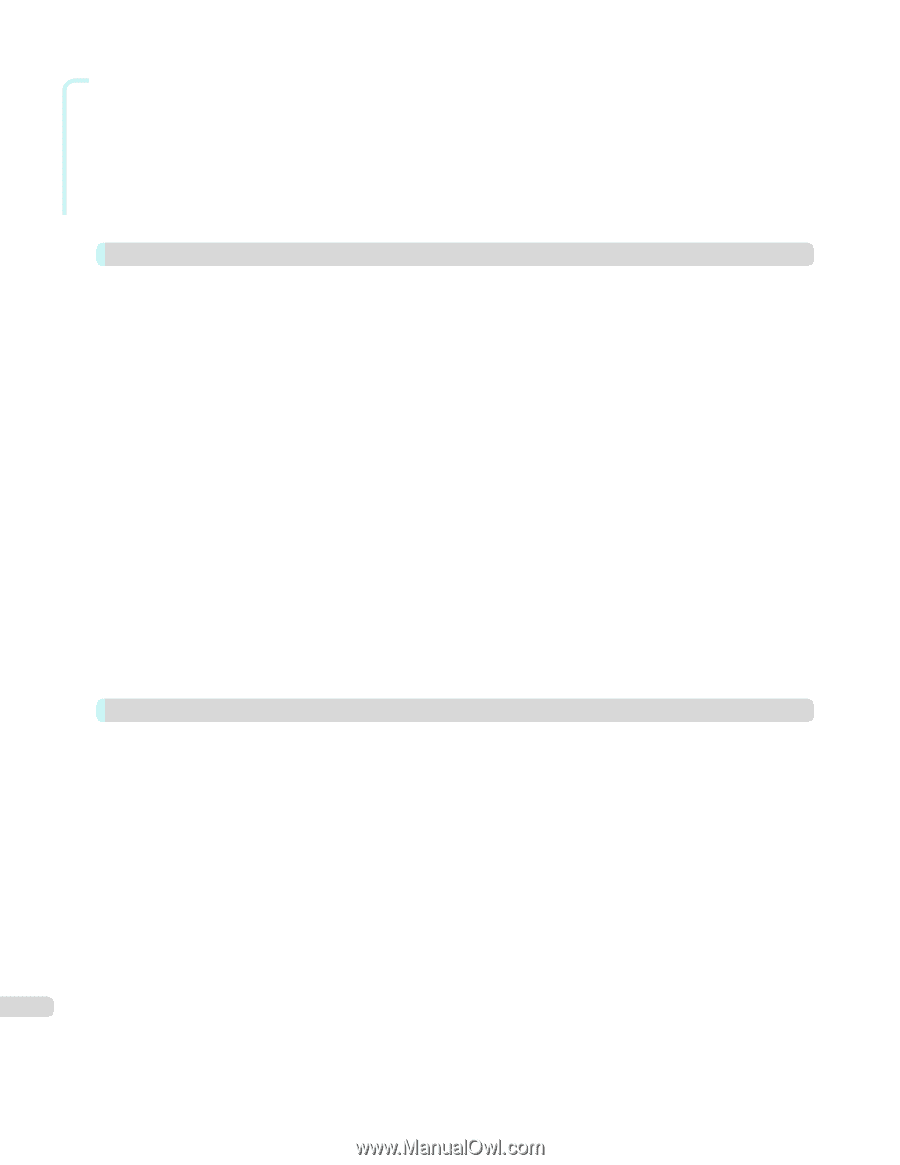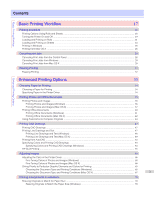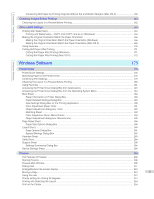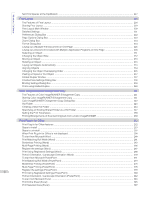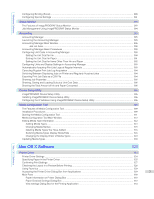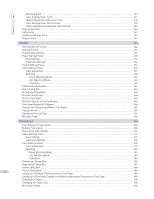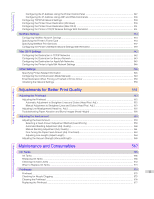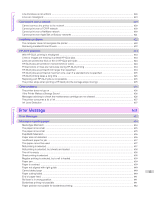Mac OS X Software
Matching pane
................................................................................................................................................
335
Color Settings Pane: Color
..............................................................................................................................
337
Object Adjustment dialog box: Color
..............................................................................................................
338
Color Settings Pane: Monochrome
..................................................................................................................
339
Object Adjustment dialog box: Monochrome
.................................................................................................
340
Page Setup Pane
..................................................................................................................................................
340
Utility Pane
............................................................................................................................................................
342
Additional Settings Pane
.......................................................................................................................................
343
Support Pane
........................................................................................................................................................
343
Preview
344
The Features of Preview
........................................................................................................................................
344
Starting Preview
....................................................................................................................................................
344
Preview Main Window
...........................................................................................................................................
346
Paper Settings Panel
.............................................................................................................................................
349
Easy Settings
...................................................................................................................................................
351
Advanced Settings
..........................................................................................................................................
352
Output Settings Panel
...........................................................................................................................................
354
Color Settings Panel
..............................................................................................................................................
356
Color Adjustment
.............................................................................................................................................
357
Matching
.........................................................................................................................................................
359
Driver Matching Mode
...............................................................................................................................
361
ICC Matching Mode
..................................................................................................................................
362
ColorSync
..................................................................................................................................................
363
Preferences Dialog Box
........................................................................................................................................
363
Zoom Dialog Box
..................................................................................................................................................
364
Go to Page Dialog Box
.........................................................................................................................................
364
Print with No Borders
............................................................................................................................................
364
Print on the Center
................................................................................................................................................
365
Not Print Spaces at the Top/Bottom
......................................................................................................................
365
Print Page Rotated 90 Degrees
............................................................................................................................
366
Display with Fitting to the Width of the Paper
.......................................................................................................
367
Display with All
......................................................................................................................................................
367
Display with Actual Size
........................................................................................................................................
367
Moving a Page
......................................................................................................................................................
368
Free Layout
369
The Features of Free Layout
.................................................................................................................................
369
Starting Free Layout
..............................................................................................................................................
369
Free Layout Main Window
.....................................................................................................................................
371
Paper Settings Panel
.............................................................................................................................................
373
Easy Settings
...................................................................................................................................................
375
Advanced Settings
..........................................................................................................................................
376
Color Settings Panel
..............................................................................................................................................
378
Color Adjustment
.............................................................................................................................................
379
Matching
.........................................................................................................................................................
381
Driver Matching Mode
...............................................................................................................................
383
ICC Matching Mode
..................................................................................................................................
384
ColorSync
..................................................................................................................................................
385
Preferences Dialog Box
........................................................................................................................................
386
Page Setup Dialog Box
.........................................................................................................................................
387
Zoom Dialog Box
..................................................................................................................................................
388
Format Dialog Box
................................................................................................................................................
388
Laying out a Multiple-File Document on One Page
..............................................................................................
389
Laying out a Document Created with Multiple Application Programs on One Page
............................................
389
Selecting an Object
..............................................................................................................................................
390
Changing the Object Size
.....................................................................................................................................
390
Moving an Object
..................................................................................................................................................
391
8