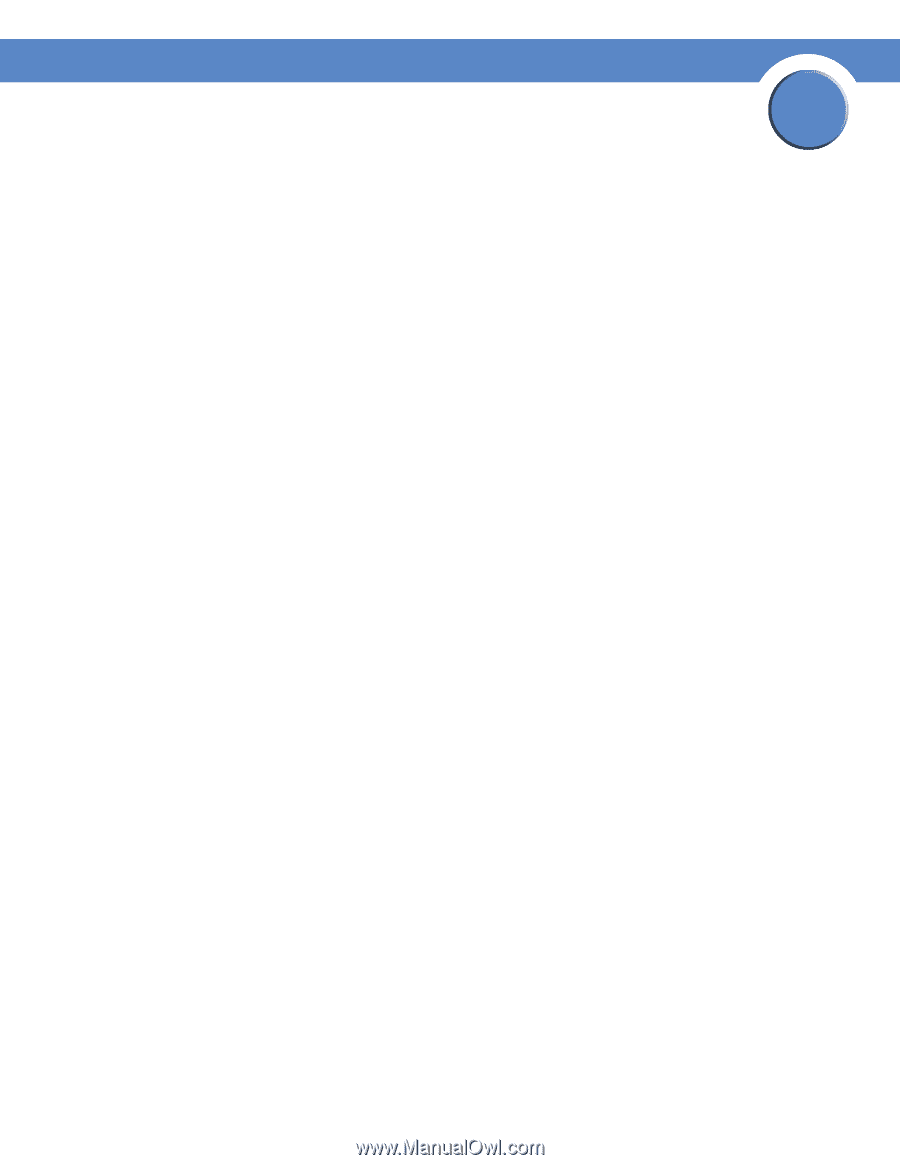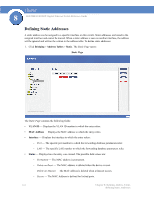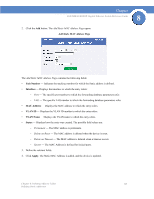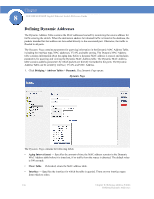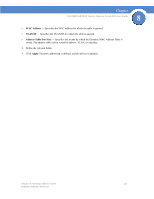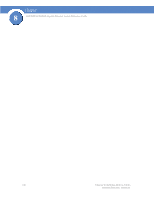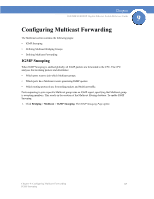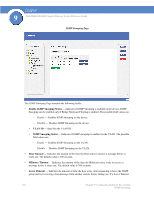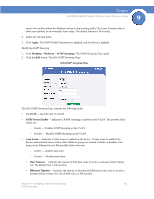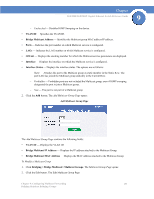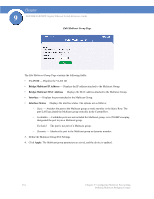Cisco SGE2000 Reference Guide - Page 157
Configuring Multicast Forwarding, IGMP Snooping
 |
View all Cisco SGE2000 manuals
Add to My Manuals
Save this manual to your list of manuals |
Page 157 highlights
Chapter SGE2000/SGE2000P Gigabit Ethernet Switch Reference Guide 9 Configuring Multicast Forwarding The Multicast section contains the following pages: • IGMP Snooping • Defining Multicast Bridging Groups • Defining Multicast Forwarding IGMP Snooping When IGMP Snooping is enabled globally, all IGMP packets are forwarded to the CPU. The CPU analyzes the incoming packets and determines: • Which ports want to join which Multicast groups. • Which ports have Multicast routers generating IGMP queries. • Which routing protocols are forwarding packets and Multicast traffic. Ports requesting to join a specific Multicast group issue an IGMP report, specifying that Multicast group is accepting members. This results in the creation of the Multicast filtering database. To enable IGMP Snooping: 1. Click Bridging > Multicast > IGMP Snooping. The IGMP Snooping Page opens: Chapter 9: Configuring Multicast Forwarding 149 IGMP Snooping