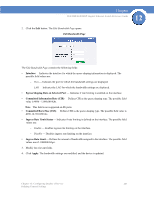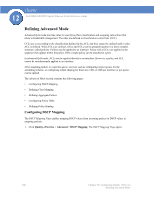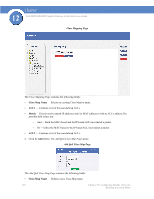Cisco SGE2000 Reference Guide - Page 219
Defining Aggregate Policer, Preferred ACL, IP ACL, Match, MAC ACL, Apply, Quality of Service, Advanced
 |
View all Cisco SGE2000 manuals
Add to My Manuals
Save this manual to your list of manuals |
Page 219 highlights
Chapter SGE2000/SGE2000P Gigabit Ethernet Switch Reference Guide 12 • Preferred ACL - Indicates if packets are first matched to an IP based ACL or a MAC based ACL. The possible field values are: - IP Based ACLs - Matches packets to IP based ACLs first, then matches packets to MAC based ACLs. - MAC Based ACLs - Matches packets to MAC based ACLs first, then matches packets to IP based ACLs. • IP ACL - Matches packets to IP based ACLs first, then matches packets to MAC based ACLs. • Match - Criteria used to match IP addresses and /or MAC addresses with an ACL's address.The possible field values are: - And - Both the MAC-based and the IP-based ACL must match a packet. - Or - Either the MAC-based or the IP-based ACL must match a packet. • MAC ACL - Matches packets to MAC based ACLs first, then matches packets to IP based ACLs. 3. Define the relevant fields. 4. Click Apply. QoS mapping is added, and the device is updated. Defining Aggregate Policer 1. Click Quality of Service > Advanced > Aggregate Policer. The Aggregate Policer Page opens: Aggregate Policer Page The Aggregate Policer Page contains the following fields. Chapter 12: Configuring Quality of Service 211 Defining Advanced Mode