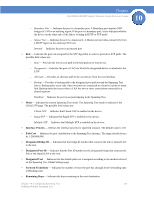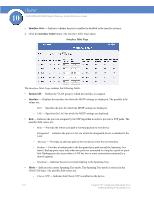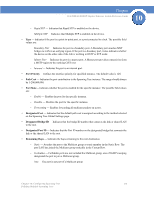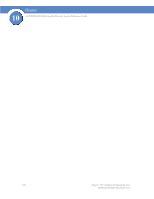Cisco SGE2000 Reference Guide - Page 186
Configuring SNMP Security, Defining Engine ID
 |
View all Cisco SGE2000 manuals
Add to My Manuals
Save this manual to your list of manuals |
Page 186 highlights
11 Chapter SGE2000/SGE2000P Gigabit Ethernet Switch Reference Guide Configuring SNMP Security The Security section contains the following pages: • Defining Engine ID • Defining SNMP Views • Defining SNMP Users • Define SNMP Groups • Defining SNMP Communities Defining Engine ID The Engine ID Page provides information for defining the device engine ID. 1. Click System > SNMP > Security > Engine IP. The Engine ID Page opens: Engine ID Page The Engine ID Page contains the following fields. • Local Engine ID (10-64 Hex characters) - Indicates the local device engine ID. The field value is a hexadecimal string. Each byte in hexadecimal character strings consists of two hexadecimal digits. Each byte can be separated by a period or a colon. The Engine ID must be defined before SNMPv3 is enabled. For stand-alone devices, select a default Engine ID that is comprised of Enterprise number and the default MAC address. For a stackable system configure the Engine ID, and verify 178 Chapter 11: Configuring SNMP Configuring SNMP Security