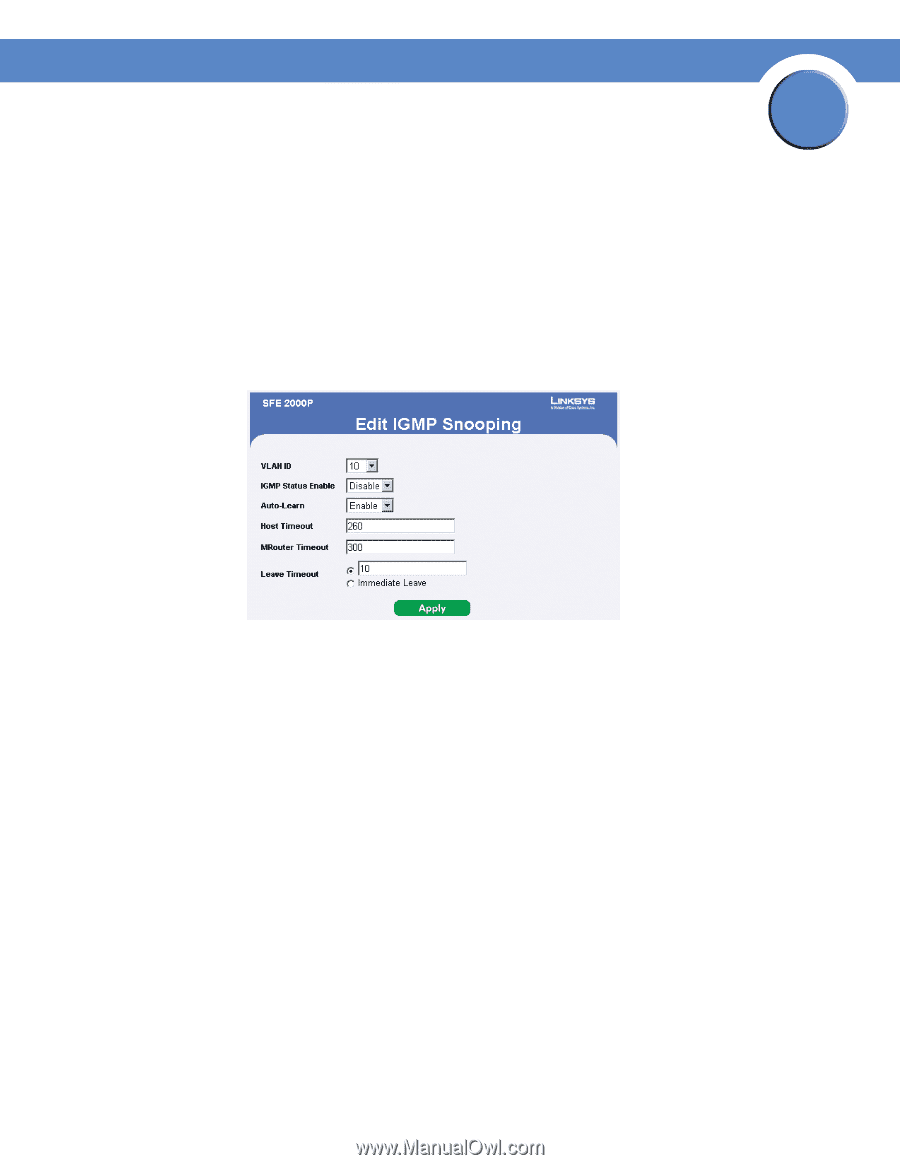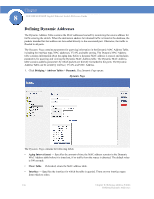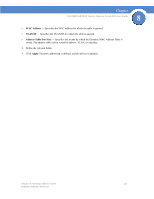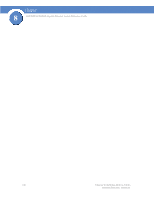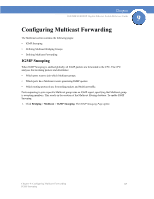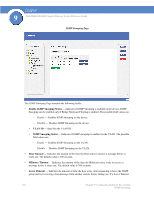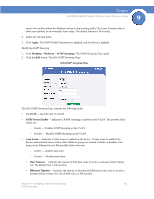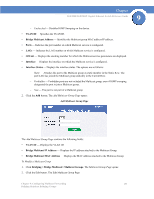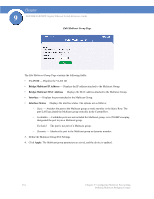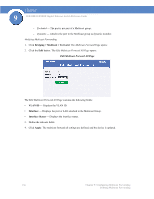Cisco SGE2000 Reference Guide - Page 159
Apply, Bridging, Multicast, ICMP Snooping, VLAN ID, IGMP Status Enable, Auto Learn, Host Timeout
 |
View all Cisco SGE2000 manuals
Add to My Manuals
Save this manual to your list of manuals |
Page 159 highlights
Chapter SGE2000/SGE2000P Gigabit Ethernet Switch Reference Guide 9 occurs, the switch notifies the Multicast device to stop sending traffic The Leave Timeout value is either user-defined, or an immediate leave value. The default timeout is 10 seconds. 2. Define the relevant fields. 3. Click Apply. The IGMP Global Parameters are updated, and the device is updated. Modifying IGMP Snooping 1. Click Bridging > Multicast > ICMP Snooping. The IGMP Snooping Page opens: 2. Click the Edit button. The Edit IGMP Snooping Page: Edit IGMP Snooping Page The Edit IGMP Snooping Page contains the following fields: • VLAN ID - Specifies the VLAN ID. • IGMP Status Enable - Indicates if IGMP snooping is enabled on the VLAN. The possible field values are: - Enable - Enables IGMP Snooping on the VLAN. - Disable - Disables IGMP Snooping on the VLAN. • Auto Learn - Indicates if Auto Learn is enabled on the device. If Auto Learn is enabled, the devices automatically learns where other Multicast groups are located. Enables or disables Auto Learn on the Ethernet device.The possible field values are: - Enable - Enables auto learn - Disable - Disables auto learn. • Host Timeout - Indicates the amount of time host waits to receive a message before timing out. The default time is 260 seconds. • MRouter Timeout - Indicates the amount of the time the Multicast router waits to receive a message before it times out. The default value is 300 seconds. Chapter 9: Configuring Multicast Forwarding 151 IGMP Snooping