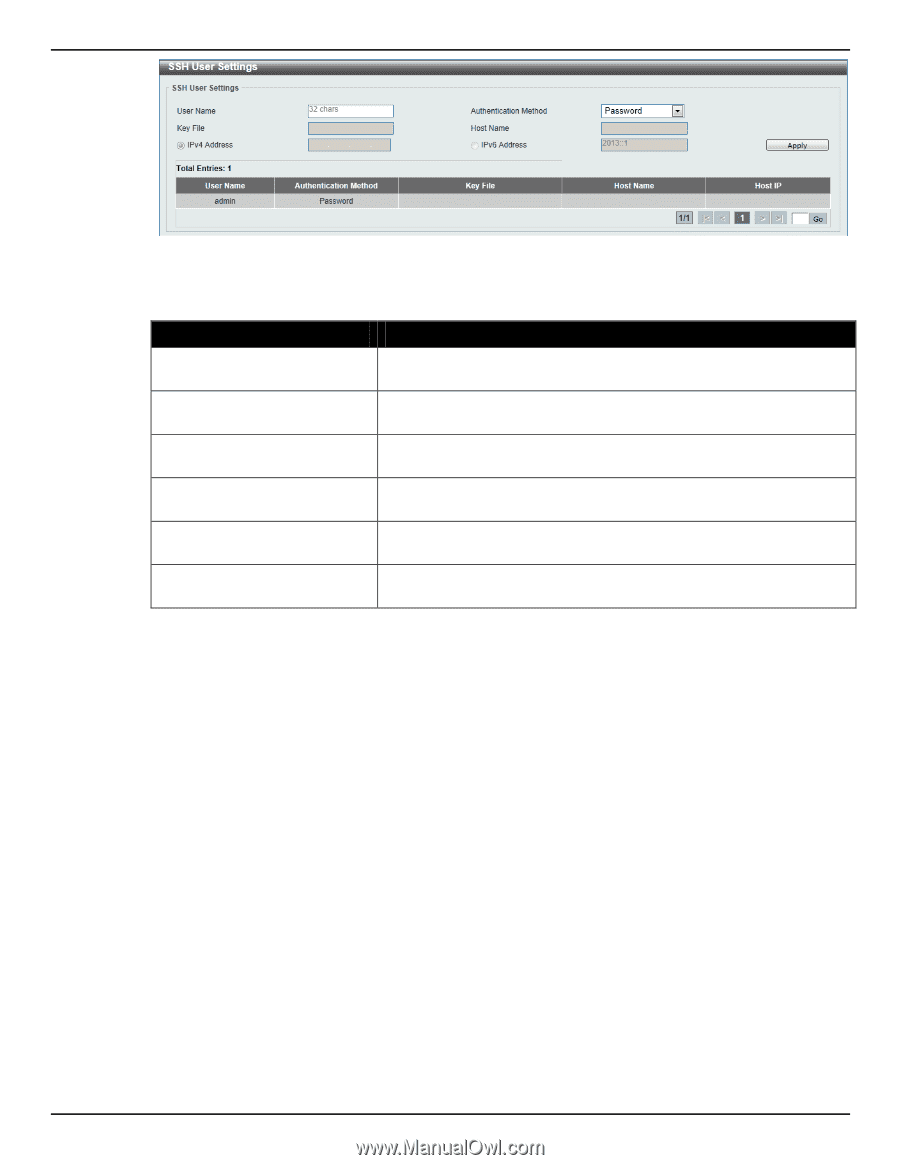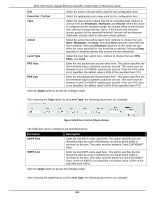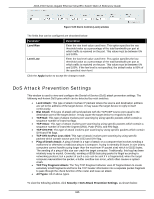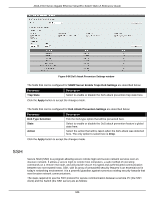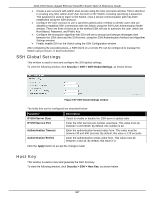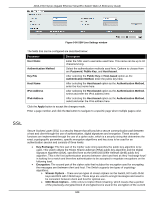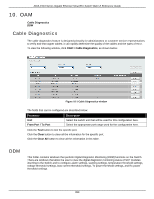D-Link DGS-1510-20 User Manual - Page 357
SSL, IPv4 Address
 |
View all D-Link DGS-1510-20 manuals
Add to My Manuals
Save this manual to your list of manuals |
Page 357 highlights
DGS-1510 Series Gigabit Ethernet SmartPro Switch Web UI Reference Guide Figure 9-90 SSH User Settings window The fields that can be configured are described below: Parameter User Name Authentication Method Key File Host Name IPv4 Address IPv6 Address Description Enter the SSH user's username used here. This name can be up to 32 characters long. Select the authentication methods used here. Options to choose from are Password, Public Key, and Host-based. After selecting the Public Key or Host-based option as the Authentication Method, enter the public key here. After selecting the Host-based option as the Authentication Method, enter the host name here. After selecting the Host-based option as the Authentication Method, select and enter the IPv4 address here. After selecting the Host-based option as the Authentication Method, select and enter the IPv6 address here. Click the Apply button to accept the changes made. Enter a page number and click the Go button to navigate to a specific page when multiple pages exist. SSL Secure Sockets Layer (SSL) is a security feature that will provide a secure communication path between a host and client through the use of authentication, digital signatures and encryption. These security functions are implemented through the use of a cipher suite, which is a security string that determines the exact cryptographic parameters, specific encryption algorithms and key sizes to be used for an authentication session and consists of three levels: • Key Exchange: The first part of the Cipher suite string specifies the public key algorithm to be used. This switch utilizes the Rivest Shamir Adleman (RSA) public key algorithm and the Digital Signature Algorithm (DSA), specified here as the DHE DSS Diffie-Hellman (DHE) public key algorithm. This is the first authentication process between client and host as they "exchange keys" in looking for a match and therefore authentication to be accepted to negotiate encryptions on the following level. • Encryption: The second part of the cipher suite that includes the encryption used for encrypting the messages sent between client and host. The Switch supports two types of cryptology algorithms: o Stream Ciphers - There are two types of stream ciphers on the Switch, RC4 with 40-bit keys and RC4 with 128-bit keys. These keys are used to encrypt messages and need to be consistent between client and host for optimal use. o CBC Block Ciphers - CBC refers to Cipher Block Chaining, which means that a portion of the previously encrypted block of encrypted text is used in the encryption of the current 349