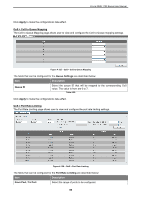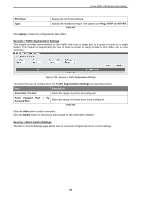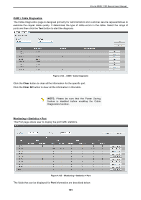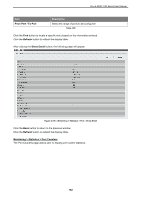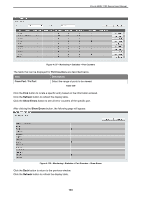D-Link DMS-1100 User Manual - Page 104
Storm Control Trap Settings, Storm Control Trap Polling Settings, Storm Control Port Settings
 |
View all D-Link DMS-1100 manuals
Add to My Manuals
Save this manual to your list of manuals |
Page 104 highlights
D-Link DMS-1100 Series User Manual Figure 4.130 - Security > Storm Control Settings The fields that can be configured for Storm Control Settings are described below: Item Description Storm Control Trap Settings Trap State Select the storm control trap state. The options are None, Storm Occur, Storm Clear, and Both. When None is selected, no traps will be sent. When Storm Occur is selected, a trap notification will be sent when a storm event is detected. When Storm Clear is selected, a trap notification will be sent when a storm event is cleared. Storm Control Trap Polling Settings Interval (1-300) Enter the interval value. The range is from 1 to 300. Retries (0-360) Enter the retry value. The range is from 0 to 360. Storm Control Port Settings From Port / To Port Select the range of ports to be configured. Type Select the type of storm attack. The values are Broadcast, Multicast, and Unicast. Action Select the action for the specified ports. The values are None, Shutdown and Drop. PPS Rise (1-2147483647) Enter the rise packets per second value. The value is from 1 to 2147483647. PPS Low (1-2147483647) Enter the low packets per second value. The value is from 1 to 2147483647. Table 4.94 98