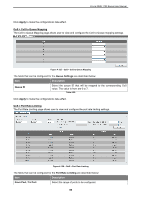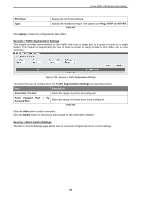D-Link DMS-1100 User Manual - Page 99
QoS > Port Default CoS, QoS > Port Scheduler Method
 |
View all D-Link DMS-1100 manuals
Add to My Manuals
Save this manual to your list of manuals |
Page 99 highlights
D-Link DMS-1100 Series User Manual The fields that can be configured for the IPv6 Default Gateway are described below: Item Description Interface VLAN (1-4094) Enter interface's VLAN ID that will be associated with this route. Next Hop IPv6 Address Enter the router's next hop IPv6 address. Table 4.86 Click Apply to make the configurations take effect. QoS > Port Default CoS The Port Default CoS page allows user to view and configure the port's default CoS settings. Figure 4.122 - QoS > Port Default CoS The fields that can be configured for the Port Default Cos are described below: Item Description From Port / To Port Select the range of ports to be configured. Default CoS Select the default CoS option for the specified ports. The values are from 0 to 7. Click the Override check box to apply the port's default CoS to all packets (tagged or untagged) received by the port. Select the None option to use the default settings. Table 4.87 Click Apply to make the configurations take effect. QoS > Port Scheduler Method The Port Scheduler Method page allows user to view and configure the port scheduler method settings. 93